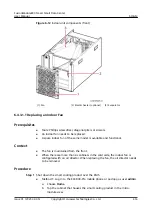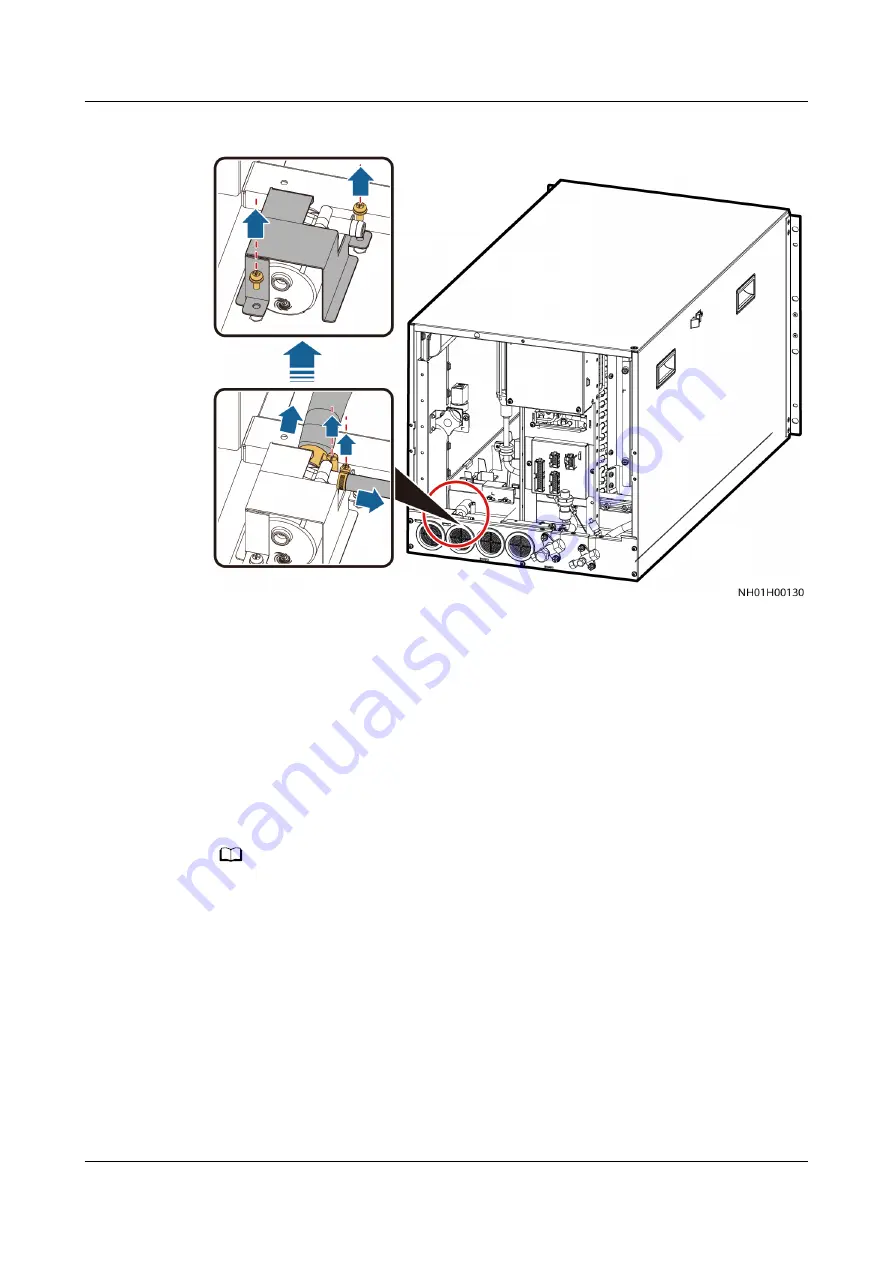
Figure 6-16 Removing a condensate pump
Step 4 Remove the hose clamps at the water inlet and outlet hoses of the condensate
pump using a Phillips screwdriver, remove the hoses and take out the pump, as
shown in
Step 5 Install the new condensate pump in the original position by performing the
preceding steps in reverse order, connect the hoses, and install hose clamps.
Step 6 Power on the smart cooling product.
Step 7 Lift the low liquid level detector for 5 seconds. The condensate pump starts
automatically, and you can hear the water pump starting sound with little
vibration. If there is no exception, release the low liquid level detector.
NO TE
It is normal if a condensate pump faulty alarm is generated during the pump operation
when there is no water in the pan. The condensate pump generates this alarm for self-
protection. The alarm needs to be cleared manually.
Step 8 Clear up the condensate pump total runtime.
●
Method 1: Log in to the ECC800-Pro mobile phone or pad app as user admin.
a. Choose Home.
b. Tap the cabinet that houses the smart cooling product in the micro-
module view.
c.
Tap the smart cooling product to be set in the cabinet layout diagram.
d. Choose Real-time Data > Perf Maint, and clear up the condensate pump
total runtime.
FusionModule800 Smart Small Data Center
User Manual
6 O&M
Issue 01 (2021-02-05)
Copyright © Huawei Technologies Co., Ltd.
419