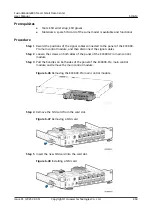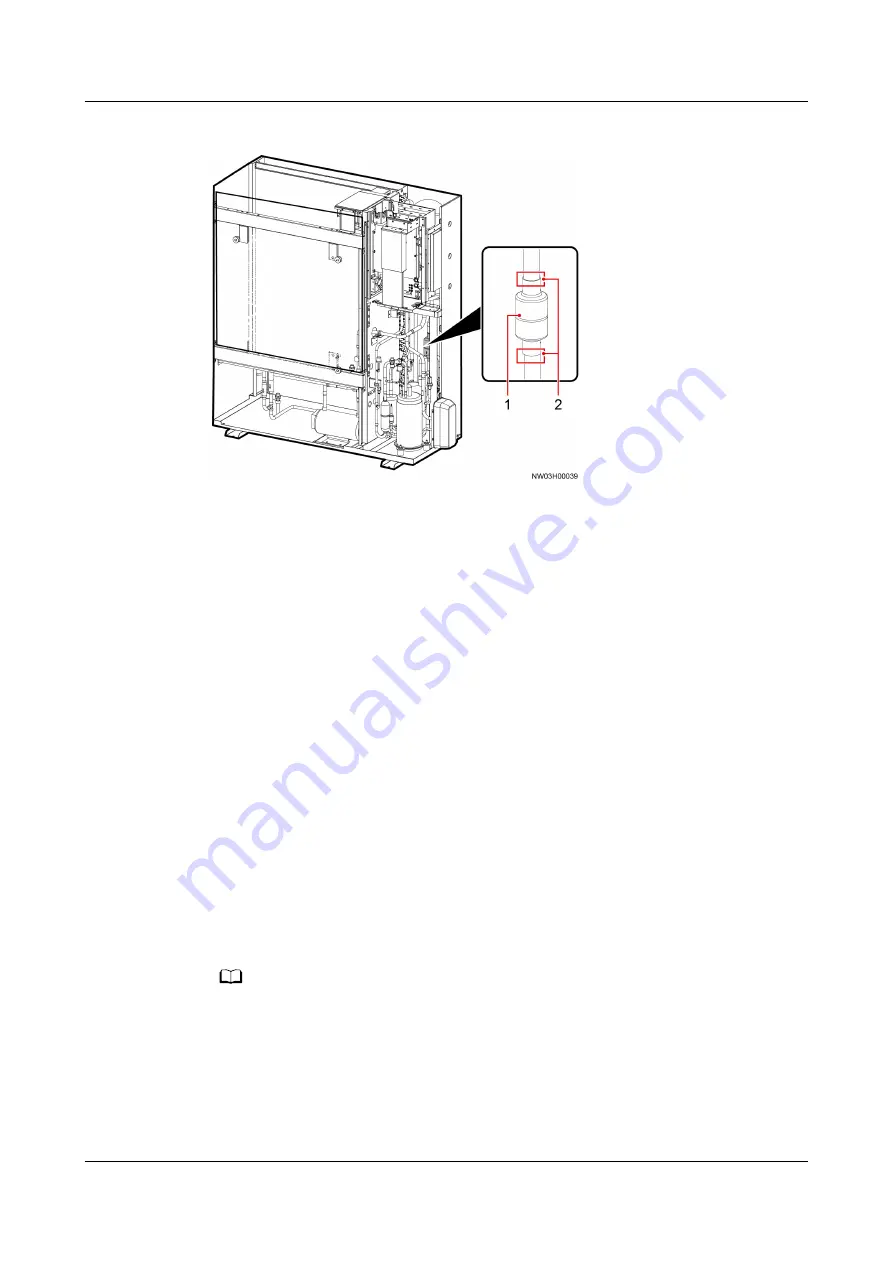
Figure 6-39 Position of the filter dryer (for NetCol500-A021)
(1) Filter dryer
(2) Welding point
Step 6 Weld the new filter dryer to the pipe.
Step 7 Secure the new filter dryer using cable ties.
Step 8 Perform a leakage test with nitrogen again. After checking that the smart cooling
product does not leak, vacuumize the smart cooling product and charge
refrigerant.
Step 9 Reinstall the left front panel and left rear panel.
Step 10 After powering on the smart cooling product, log in to the ECC800-Pro WebUI as
user admin, choose Monitoring > Cooling > NetCol5000-A1 > Controls >
Control Information, set Startup/Shutdown control to ON, and click Submit.
Step 11 Choose Controls > Control Information, set Diagnostic mode to Enter, and click
Submit.
Step 12 Choose Running Parameters > Diagnostic Mode Parameters, set Comp manual
control to 3000 rpm, and click Submit. Choose Running Info > Compressor
Information and read the air suction pressure and air exhaust pressure. Check
that the air suction/exhaust pressure of the compressor is within the proper range.
Choose Running Info > Electronic Expansion Valve Information. Check that the
EEV suction overheating degree is within the proper range.
NO TE
● The proper range of the suction pressure is 0.7–1.6 MPa, and the pressure ratio
(discharge pressure to suction pressure) is greater than 1.4.
● For details about the proper ranges of the air exhaust pressure, see
.
● The proper range of the air suction superheat degree is 4°C to 15°C.
Step 13 Set Comp manual control to 0 rpm and click Submit.
FusionModule800 Smart Small Data Center
User Manual
6 O&M
Issue 01 (2021-02-05)
Copyright © Huawei Technologies Co., Ltd.
449