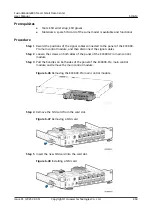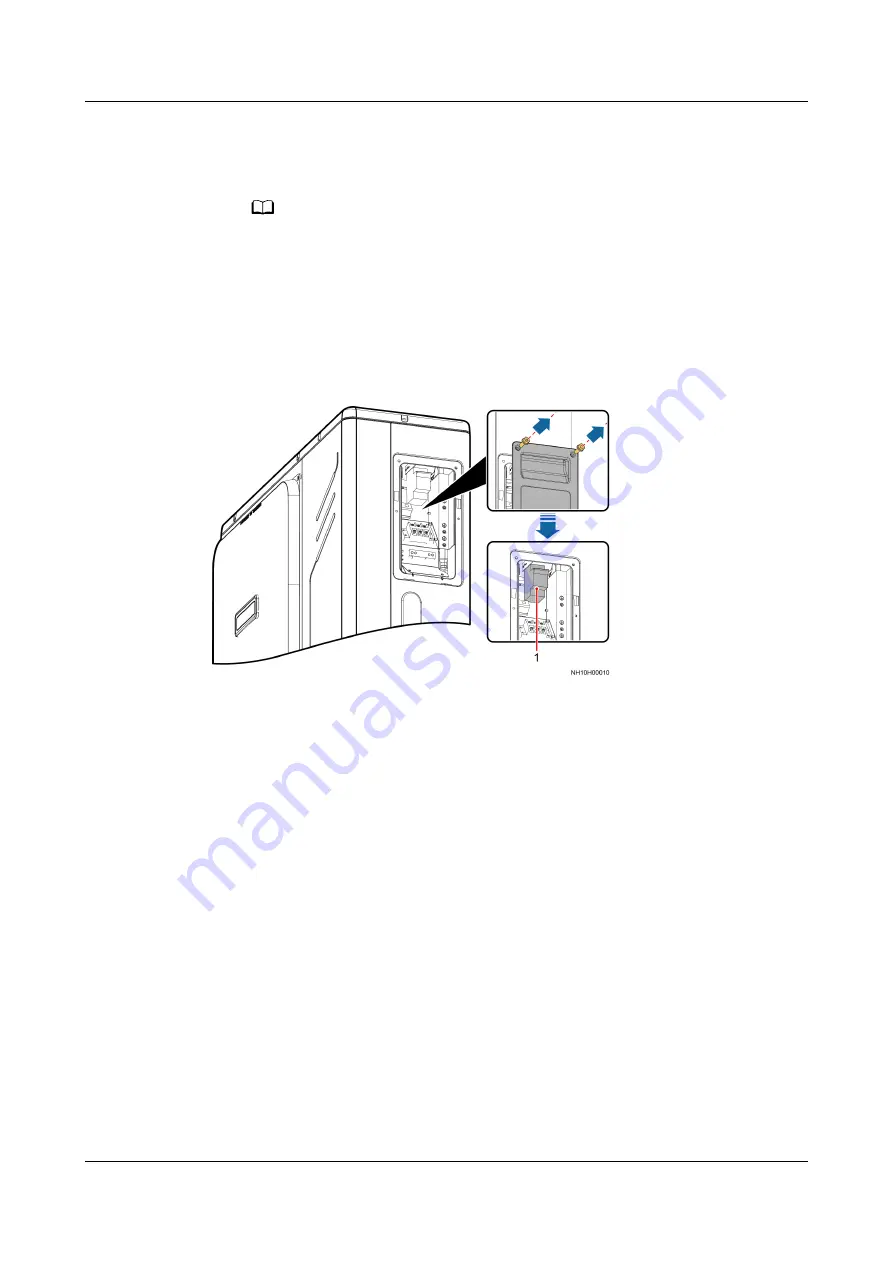
●
Method 2: Log in to the ECC800-Pro WebUI as admin. Choose Monitoring >
Cooling > NetCol5000-A1 > Controls > Control Information, choose
Startup/Shutdown control > OFF, and then click Submit.
NO TE
1 in NetCol5000-A1 is variable and subject to changes with the smart cooling product
connection sequence. The displayed value prevails.
Step 2 Disconnect the power supplies from the smart cooling product control unit and
the outdoor unit after the smart cooling product shuts down over the EMS.
Step 3 Open the side panel using a Phillips screwdriver.
Figure 6-41 Opening the side panel
(1) Switch for the outdoor unit
Step 4 Remove the cables from the switch using a flat-head screwdriver.
Step 5 Use a Phillips screwdriver to remove the card slot that secures the switch.
Step 6 Remove the switch.
Step 7 Install a new switch in the original position by performing the preceding steps in
reverse order, and install a handle.
Step 8 Power on the smart cooling product, turn on the outdoor unit switch. Remove the
top cover and left front panel, as shown in
control board (as shown in
) is turned on, the switch for outdoor unit
runs properly.
Step 9 Install the top cover and left front panel.
----End
6.4.4 Replacing Management System Components
After replacing a component of the management system, set parameters for the
new component to ensure normal communication.
FusionModule800 Smart Small Data Center
User Manual
6 O&M
Issue 01 (2021-02-05)
Copyright © Huawei Technologies Co., Ltd.
456