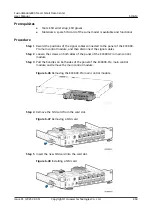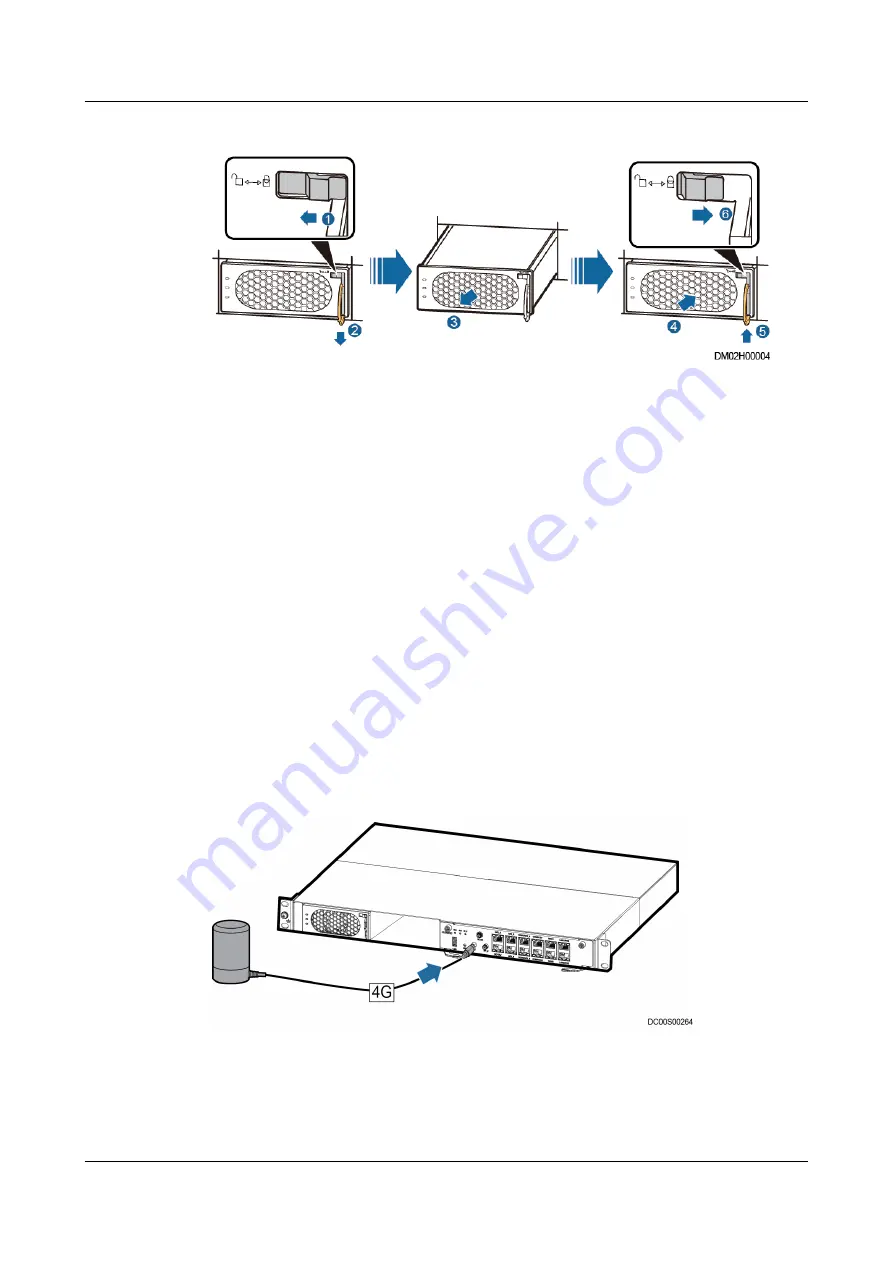
Figure 6-44 Replacing a PSU
----End
6.4.4.3 Replacing an ECC800-Pro Antenna
Prerequisites
●
Tools: ESD wrist strap, ESD gloves
●
Materials: A spare ECC800-Pro antenna of the same model is available and
functional.
Procedure
Step 1 Remove the 4G antenna.
Step 2 Install the spare 4G antenna cable in the original position and connect it to the
ECC800-Pro.
Figure 6-45 Replacing an antenna
----End
6.4.4.4 Replacing a SIM Card and MicroSD Card
FusionModule800 Smart Small Data Center
User Manual
6 O&M
Issue 01 (2021-02-05)
Copyright © Huawei Technologies Co., Ltd.
459