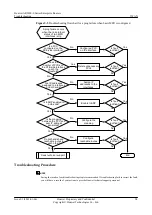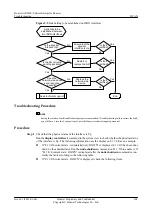Figure 5-5
Troubleshooting flowchart for a ping failure when basic MFR is configured
Configure a PVC
on the interface
No
Yes
End
Is fault
rectified?
No
Delete unnecessary
PVCs
Yes
No
Is fault
rectified?
No
Seek technical support
Assign IP
addresses to the
interfaces
Is fault
rectified?
Yes
No
Enable InARP
Is fault
rectified?
Configure the
mapping
No
Yes
Is fault
rectified?
No
Yes
Yes
Yes
Yes
Yes
Yes
No
No
No
Configure
reachable routes
Is fault
rectified?
No
Yes
Yes
No
A ping failure occurs
when the link protocol
status of two MFR
interfaces is Up
Is a PVC
configured on the
DCE-side interface?
Does the
number of PVCs on
the DTE-side interface
reach the
threshold?
Are IP addresses
assigned to interfaces
on both ends?
Is InARP enabled on
both ends?
Is the mapping
between the PVC and
peer IP address
generated?
Do both ends have
reachable routes to
each other?
Troubleshooting Procedure
NOTE
Saving the results of each troubleshooting step is recommended. If troubleshooting fails to correct the fault,
you will have a record of your actions to provide Huawei technical support personnel.
Huawei AR2200-S Series Enterprise Routers
Troubleshooting
5 WAN
Issue 01 (2012-01-06)
Huawei Proprietary and Confidential
Copyright © Huawei Technologies Co., Ltd.
94