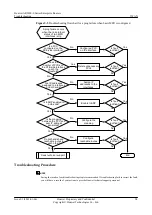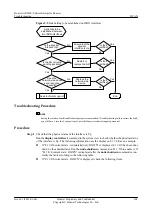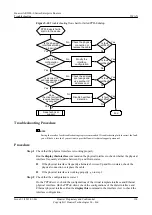Fault Analysis
1.
Check whether a PVC is configured on the DCE-side interface.
InARP is disabled.
Procedure
Step 1
Enable InARP.
After step 1 is completed, the two Huawei AR2200-S Seriess can ping each other successfully.
----End
Summary
A DTE learns a PVC from a DCE using the LMI protocol after the link protocol status of their
connected MFR interfaces becomes Up. After IP addresses are assigned to the MFR interfaces,
the DTE and DCE learn their peer IP addresses using InARP on the PVC between the two
interfaces to generate routing entries. The DTE and DCE can ping each other successfully only
when correct routing entries are generated.
5.4 DCC Troubleshooting
5.4.1 Failed to Initiate Calls
Common Causes
This fault is commonly caused by one of the following:
l
A link is not set up.
l
The DCC configurations are incorrect.
l
The network-side device does not respond.
l
The AR rejects the call because the interaction packet type is incorrect.
l
The network-side device rejects the call because the interaction packet type is incorrect.
l
The data channel is not Up because negotiation fails.
Troubleshooting Flowchart
shows the troubleshooting flowchart.
Huawei AR2200-S Series Enterprise Routers
Troubleshooting
5 WAN
Issue 01 (2012-01-06)
Huawei Proprietary and Confidential
Copyright © Huawei Technologies Co., Ltd.
99