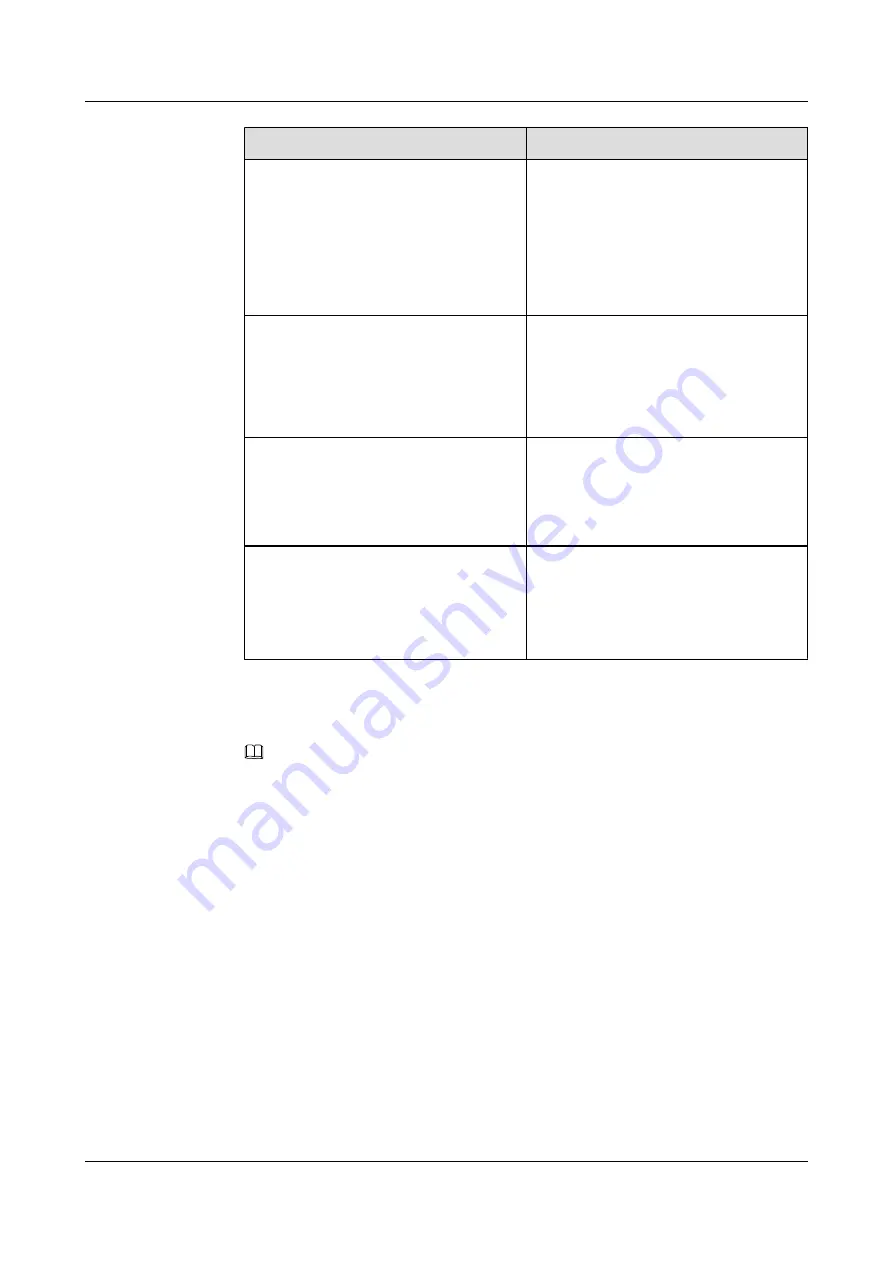
Command Output
Solution
If the following command output is
displayed, the SIM card is working
properly.
PIN Verification = Disabled
PIN Status =
Ready
Number of Retries remaining =
3
SIM Status =
OK
Go to step 4.
If the following command output is
displayed, no PIN code is entered.
PIN Verification = Unknown
PIN Status =
PIN Requirement
Number of Retries remaining = 3
SIM Status = Invalid
Run the
pin verify
pin
command in the 3G
modem interface view.
NOTE
If incorrect PIN codes are entered three times
consecutively, the PIN code is locked. Enter a
PUK code to unlock it.
If the following command output is
displayed, a PUK code is required.
PIN Verification = Unknown
PIN Status =
PUK Requirement
Number of Retries remaining = 10
SIM Status = Invalid
Run the
pin unlockpuk pin
command in
the 3G modem interface view.
If the following command output is
displayed, no SIM card is available on the
3G modem.
PIN Verification = Unknown
PIN Status = Unknown
SIM Status =
Not insert
Remove the data card from the 3G modem
and insert the SIM card. After the SIM card
is installed properly, insert the data card.
NOTE
The SIM card is not hot swappable.
Wait about 1 minute until the data card completes initialization. If a 3G call still fails, go
to step 4.
NOTE
There are two ways to initiate dialing:
l
Triggered by data traffic: For example, when you attempt to open a web page, data traffic is
transmitted to the 3G interface. The 3G interface then triggers dialing.
l
Automatic dialing: If you run the
dialer number
*99# autodial
(WCDMA) or
dialer number
#777 autodial
(CDMA2000) command in the interface view, the system automatically connects
to the 3G network.
Step 4
Check whether the AR installed with a 3G card is in the 3G coverage area.
Use another 3G device, such as a 3G mobile phone, to check whether the 3G signal is normal.
l
If the 3G mobile phone cannot receive wireless signals, the phone is out of the 3G network
coverage area. Check that the Radio Access Network (RAN) is working properly.
l
If the 3G mobile phone successfully makes a call, go to step 5.
Step 5
If a WCDMA network is used, check whether the profile is properly configured on the 3G
modem.
Run the
display cellular
interface-number
all
command. If the following information is
displayed, no 3G modem profile is configured. Configure a 3G modem profile on the AR.
Profile Information.
====================
Huawei AR2200-S Series Enterprise Routers
Troubleshooting
5 WAN
Issue 01 (2012-01-06)
Huawei Proprietary and Confidential
Copyright © Huawei Technologies Co., Ltd.
135









































