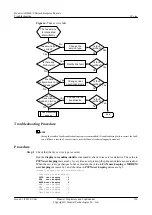[Huawei]display device
Huawei's Device status:
Slot Sub Type Online Power Register Alarm Primary
- - - - - - - - - - - - - - - - - - - - - - - - - - - - - - - - - - -
2 - 4FXS1FXO Present PowerOn Registered Normal NA
l
If the interface card fails to be registered, locate and rectify the fault on the interface card.
l
If the interface card has been successfully registered, go to step 3.
Step 3
Check that the SRU is working properly.
If the port and interface card connected to the telephone are working properly, this fault may be
caused by a fault in the SRU. Test the SRU.
l
If the SRU is not working properly, repair the SRU.
l
If the SRU is working properly, go to step 4.
Step 4
Collect the following information and contact Huawei technical support personnel.
l
Results of the preceding troubleshooting procedure
l
Configuration files, log files, and alarm files of the AR2200-S
----End
Relevant Alarms and Logs
Relevant Alarms
None.
Relevant Logs
None.
6.1.3 Call Quality Is Low
Common Causes
This fault is commonly caused by one of the following:
l
Voice data flows are blocked in one direction. For example, a firewall on the network blocks
the port number of Real-time Transfer Protocol (RTP) media streams.
l
One of following situations occurs, causing noises in the call:
–
The AR2200-S is not properly grounded.
–
There is signal interference.
–
A fault occurs on the bearer network.
–
The device hardware is faulty.
l
The echo suppression function is enabled on the softswitch.
Troubleshooting Flowchart
Huawei AR2200-S Series Enterprise Routers
Troubleshooting
6 Voice
Issue 01 (2012-01-06)
Huawei Proprietary and Confidential
Copyright © Huawei Technologies Co., Ltd.
143