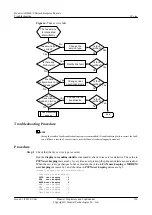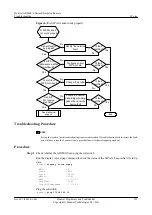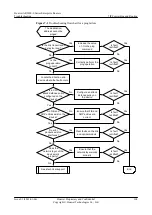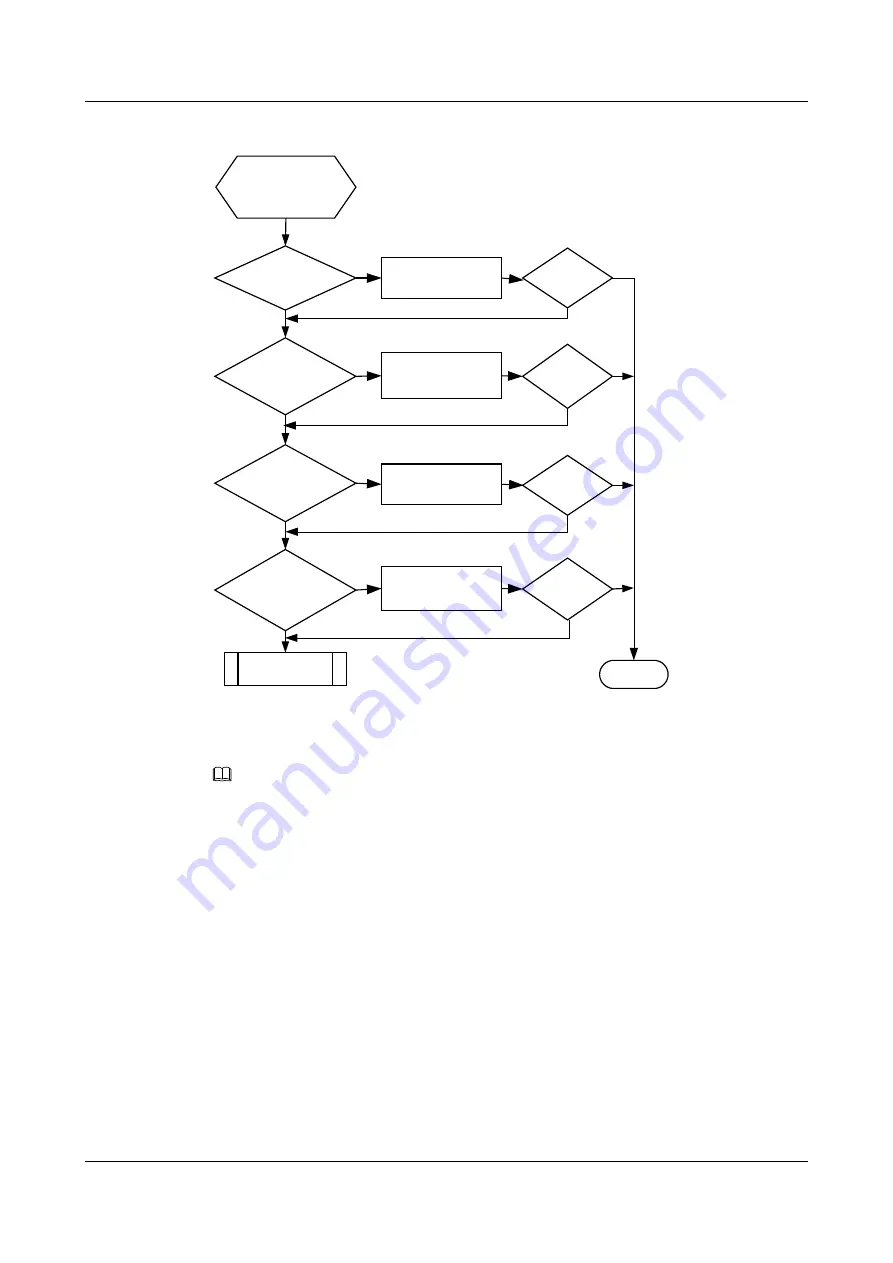
Figure 6-7
Fax service fails
Change the
service type
Is there any
QoS alarm?
No
Yes
End
Is fault
rectified?
No
Rectify link fault
Yes
No
Is fault
rectified?
No
Seek technical
support
Yes
Yes
Change codec
negotiation mode
No
Is fault
rectified?
Yes
No
Yes
No
Is fault
rectified?
Yes
No
Yes
The fax service
is interrupted
intermittently
Is
fax service type
correct?
Are data
configurations on two
ends same?
Are fax
Transmission
modes on two ends
same?
Change the fax
transmission
mode on one end
Troubleshooting Procedure
NOTE
Saving the results of each troubleshooting step is recommended. If troubleshooting fails to correct the fault,
you will have a record of your actions to provide Huawei technical support personnel.
Procedure
Step 1
Check that the fax service type is correct.
Run the
display voice online-statistic
command to check voice service statistics. The value in
PSTN user keeping
increases by 1 every time a user picks up the phone and starts a conversation.
When the service type changes to fax or modem, the value in
FAX user keeping
or
MODEM
user keeping
increases by 1 and the value in
PSTN user keeping
decreases by 1.
[Huawei] display voice online-statistic
[Classified user statistic]
PSTN user keeping : 0
FAX user keeping : 0
MODEM user keeping : 0
BRA user keeping : 0
PRA user keeping : 0
DPNSS user keeping : 0
DASS2 user keeping : 0
Huawei AR2200-S Series Enterprise Routers
Troubleshooting
6 Voice
Issue 01 (2012-01-06)
Huawei Proprietary and Confidential
Copyright © Huawei Technologies Co., Ltd.
156