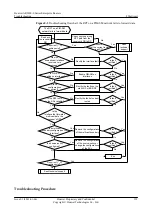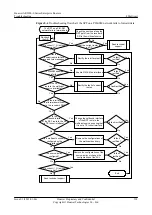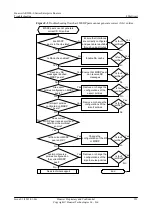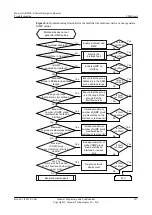l
RPF neighboring interface to the RP
l
RPF interface to the RP
l
Interface directly connected to shared network segment of user hosts, that is, downstream
interface of the receiver's DR
Run the
display pim interface
verbose
command to check PIM configurations on the interface.
Focus on checking whether PIM-SM is enabled on the preceding interfaces.
l
If the command output does not contain information about an interface of the device or the
PIM mode of an interface is dense, you need to run the
pim sm
command on the interface.
If the system prompts that "Warning: Please enable multicast routing first" when you
configure PIM-SM on the interface, run the
multicast routing-enable
command in the
system view to enable the multicast function first and enable PIM-SM on the interface.
l
If PIM-SM has been enabled on all the interfaces on the device, go to Step 4.
Step 4
Check that the RP information is correct.
Run the
display pim rp-info
command on the device to check whether the device has learnt
information about the RP serving a specific group and whether the RP information of the same
group on all other devices is consistent.
l
If no RP information is displayed or RP information on the devices are inconsistent, do as
follows:
–
If the static RP is used on the network, run the
static-rp
command on all the devices to
make information about the RP serving a specific group consistent.
–
If the dynamic RP is used, go to Step 10.
l
If RP information of a specific group is consistent on all the devices, go to Step 5.
Step 5
Check that an RPF route to the RP is available.
Run the
display multicast rpf-info
source-address
command on the device to check whether
there is an RPF route to the RP.
l
If the command output does not contain any RPF route to the RP, check the configurations
of unicast routes. Run the
ping
command on the device and the RP to check whether they
can ping each other successfully.
l
If the command output contains an RPF route to the RP, do as follows:
–
If the command output shows that the RPF route is a static multicast route, run the
display current-configuration
command to check whether the static multicast route
is properly configured.
–
If the command output shows that the RPF route is a unicast route, run the
display ip
routing-table
command to check whether the unicast route is consistent with the RPF
route.
l
If the command output contains an RPF route to the RP and the route is properly configured,
go to Step 6.
Step 6
Check that the interface that forwards multicast data is a receiver's DR.
Run the
display pim interface
interface-type interface-number
command on the device to check
whether the interface that forwards multicast data is a receiver's DR.
l
If the DR information in the command output is not marked with
local
, troubleshoot the
involved DR following the preceding steps.
Huawei AR2200-S Series Enterprise Routers
Troubleshooting
8 Multicast
Issue 01 (2012-01-06)
Huawei Proprietary and Confidential
Copyright © Huawei Technologies Co., Ltd.
215