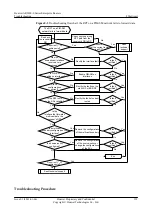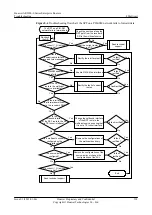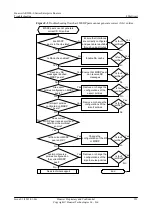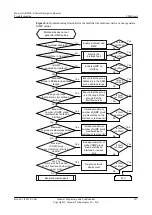Troubleshooting Procedure
NOTE
Saving the results of each troubleshooting step is recommended. If troubleshooting fails to correct the fault,
you will have a record of your actions to provide Huawei technical support personnel.
Procedure
Step 1
Check that the PIM routing table contains correct (S, G) entries.
Run the
display pim routing-table
command on the device to check whether the PIM routing
table contains correct (S, G) entries.
l
If the PIM routing table contains correct (S, G) entries, check whether the downstream
interface list contains downstream interfaces to forward data to all group members.
–
If the (S, G) entries exist and are all correct in the PIM routing table, run the
display
multicast forwarding-table
command to view the (S, G) entries in the forwarding table
and check whether the value of the
Forwarded
field in the command output keeps
increasing. The value of the
Matched
field is not updated in time. Therefore, after
running the
display multicast forwarding-table
command, you need to wait for several
minutes.
–
If the value of the
Matched
field keeps increasing, it indicates that the upstream
device can normally forward multicast data to the current device but the current
device fails to forward the data downstream. Go to Step 9.
–
If the value of the
Matched
field remains unchanged, do as follows:
–
If the current device is not a source's DR, it indicates that the current device has
not received any multicast data. The fault may be caused by the upstream device.
Then check whether the PIM routing table on the upstream device contains
correct (S, G) entries.
–
If the PIM routing table on the upstream device does not contain correct (S,
G) entries, troubleshoot the upstream device following the preceding steps.
–
If the PIM routing table on the upstream device contains correct (S, G) entries,
but the value of the
Matched
field still remains unchanged, go to Step 9.
–
If the current device is already a source's DR, it indicates that SPT has been set
up but the source's DR fails to forward the multicast data along the SPT. Go to
Step 9.
l
If the PIM routing table does not contain correct (S, G) entries, go to Step 2.
Step 2
Check that the downstream interface has received Join messages.
NOTE
If the current device is a receiver's DR, skip this step.
If the downstream interface does not receive any (S, G) Join messages, the possible causes may
be as follows:
l
A fault occurs on the downstream interface.
l
PIM-SM is not enabled on the downstream interface.
Run the
display pim control-message counters
interface
interface-type interface-number
message-type join-prune
command to check whether the number of received Join/Prune
messages on the downstream interface keeps increasing.
Huawei AR2200-S Series Enterprise Routers
Troubleshooting
8 Multicast
Issue 01 (2012-01-06)
Huawei Proprietary and Confidential
Copyright © Huawei Technologies Co., Ltd.
219