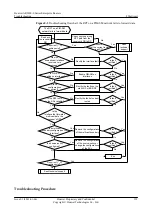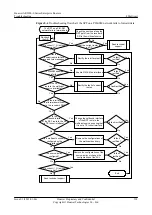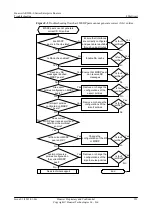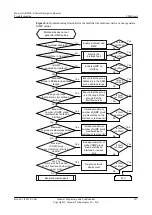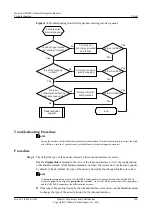Troubleshooting Procedure
NOTE
Saving the results of each troubleshooting step is recommended. If troubleshooting fails to correct the fault,
a record of the actions taken will exist to provide to Huawei technical support personnel.
Procedure
Step 1
Check that the status of MSDP peers is Up.
Run the
display msdp brief
command on the devices setting up an MSDP peer relationship to
check whether the status of MSDP peers is Up.
l
If the command output shows that the status of MSDP peers is Down, check whether the
MSDP peer interfaces are correctly configured and whether the MSDP peers can ping each
other successfully. If the ping fails, perform troubleshooting based on
l
If the MSDP peers are both in the Up state, go to
Step 2
Check that SA cache is enabled.
Run the
display current-configuration
configuration msdp
command on MSDP peers to view
the current configurations in the MSDP view.
l
If the command output shows
undo cache-sa-enable
, SA cache is disabled in the MSDP
view. In this case, run the
cache-sa-enable
command in the MSDP view to enable SA
cache.
l
If SA cache has been enabled, go to
Step 3
Check that SA messages have reached MSDP peers.
Run the
display msdp sa-count
command on MSDP peers to check the contents of the SA
cache.
l
If there is no command output, contact Huawei technical support personnel.
l
If the value of the
Number of source
or
Number of group
field in the command output
is non-zero, SA messages have reached the peers. Then go to
Step 4
Check whether export policies are configured on the MSDP peers.
Run the
display current-configuration
configuration msdp
command in the MSDP view on
the MSDP peers to view the current configurations.
l
If export policies are configured on the MSDP peers, do as follows:
–
If the command output shows the configurations of the
peer peer-address sa-policy
export
command without any parameters, the MSDP peers are disabled from
forwarding messages received from the multicast source. Then run the
undo peer
peer-
address
sa-policy export
command to delete the configurations of export policies.
–
If the command output shows the configurations of the
peer peer-address sa-policy
export acl advanced-acl-number
command with an ACL specified, MSDP peers can
forward only the (S, G) entries permitted by the ACL. Then check whether ACL-related
commands are run on the MSDP peers and whether (S, G) entries are permitted by the
ACL. You can run the
undo peer
peer-address
sa-policy export
command to delete
the configurations of the ACL or change the configurations of the ACL rules.
l
If no export policies are configured on MSDP peers, go to
.
Huawei AR2200-S Series Enterprise Routers
Troubleshooting
8 Multicast
Issue 01 (2012-01-06)
Huawei Proprietary and Confidential
Copyright © Huawei Technologies Co., Ltd.
224