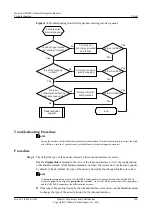NOTE
If the
trust
command with
override
configured has been used or packets do not carry the priority trusted
by the inbound interface, the AR2200-S searches the mappings between 802.1p priorities and other types
of priorities based on the default 802.1p priority configured by using the
port priority
command, and
changes packet priorities.
l
If packets do not carry the priority trusted by the inbound interface, run the
trust
command
to configure the inbound interface to trust the priority in packets.
l
If packets carry the priority trusted by the inbound interface, go to step 2.
l
If packets carry the priority trusted by the inbound interface, check whether
override
is
configured in the
trust
command.
–
If
override
is not configured, the AR2200-S does not change packet priorities after
performing priority mapping. Configure
override
in the
trust
command.
–
If
override
is configured, go to step 2.
Step 2
Check whether priority mappings are correct.
Run the
display qos map-table
command to check whether the priority trusted by the interface
and priority mapping are correct.
l
If not, run the
qos map-table
command to modify the configuration.
l
If yes, go to step 3.
Step 3
Check whether there are configurations affecting priority mapping on the inbound interface.
1.
Check whether traffic policing defining the re-marking action is configured on the inbound
interface.
Interface-based traffic policing takes precedence over priority mapping. If interface-based
traffic policing defining
remark-8021p
or
remark-dscp
is configured on the inbound
interface, the AR2200-S re-marks packet priorities.
Run the
display this
command in the view of the inbound interface to check whether the
qos car
inbound
command with
remark-8021p
or
remark-dscp
configured has been
used.
l
If yes, delete the re-marking action or run the
undo qos car
inbound
command to delete
traffic policing.
l
If not, go to step b.
2.
Check whether the traffic policy defining the re-marking action is configured in the inbound
direction on the inbound interface.
A traffic policy takes precedence over priority mapping. If the traffic policy used on the
inbound interface contains priority re-marking,
remark local-precedence
, or
car
with
remark-8021p
or
remark-dscp
, the AR2200-S re-marks priorities of packets matching
the traffic classifier.
Run the
display this
command in the view of the inbound interface to check whether the
traffic-policy
inbound
command has been used.
l
If the
traffic-policy
inbound
command has been used, run the
display traffic-policy
applied-record
command to check the traffic policy record and the traffic behavior in
the traffic policy.
If the traffic policy has been applied successfully, run the
display traffic behavior
user-defined
command to check whether the traffic behavior contains packet priority
re-marking, internal priority re-marking, or
car
with
remark-8021p
or
remark-dscp
.
Huawei AR2200-S Series Enterprise Routers
Troubleshooting
9 QoS
Issue 01 (2012-01-06)
Huawei Proprietary and Confidential
Copyright © Huawei Technologies Co., Ltd.
242