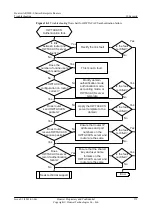respectively, and the CIR value of queue 7 is 3000 kbit/s. Voice services enter queue 6 that
is not configured with traffic shaping. As a result, voice services may preempt all the
bandwidth of the interface. Video and data services are interrupted.
Procedure
Step 1
Run the
system-view
command on the Router to enter the system view.
Step 2
Run the
qos queue-profile
qq1
command to enter the view of the queue profile
qq1
.
Step 3
Run the
undo queue
7 gts
command to disable traffic shaping for queue 7.
Step 4
Run the
queue
6 gts cir 3000
command to enable traffic shaping for queue 6 and set the CIR
value to 3 Mbit/s.
After the preceding operations are complete, the bandwidth for voice, video, and data services
is ensured.
----End
Summary
When configuring the combined scheduling mode, limit the bandwidth for queues that use PQ
scheduling. In combined scheduling mode, the AR2200-S first schedules packets in PQ queues.
After packets in PQ queues are scheduled, the AR2200-S schedules packets in DRR, WFQ, or
WRR queues. If bandwidth of PQ queues is not limited, service flows in PQ queues may occupy
all the bandwidth of the interface, causing service interruption in other queues.
Huawei AR2200-S Series Enterprise Routers
Troubleshooting
9 QoS
Issue 01 (2012-01-06)
Huawei Proprietary and Confidential
Copyright © Huawei Technologies Co., Ltd.
265