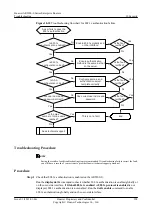Troubleshooting Procedure
NOTE
Saving the results of each troubleshooting step is recommended. If your troubleshooting fails to correct
the fault, you will have a record of your actions to provide Huawei technical support personnel.
Procedure
Step 1
Check that the AR2200-S functions as the gateway. If the AR2200-S is not the gateway, the
gateway anti-collision function does not take effect.
You can use either of the following methods to check whether the AR2200-S is the gateway:
l
Run the
display arp
command to view the type of the ARP entry corresponding to the
gateway IP address.
If the ARP entry type is displayed as
I-
, the gateway IP address is an interface address on
the AR2200-S.
<Huawei>
display arp
IP ADDRESS MAC ADDRESS EXPIRE(M) TYPE INTERFACE VPN-INSTANCE
VLAN/CEVLAN
------------------------------------------------------------------------------
1.1.1.1 0022-0033-0044
I -
Vlanif10
l
Run the
display ip routing-table
gateway address
command to check whether a route to the
gateway address exists.
If a route to the gateway address is displayed in the command output, the AR2200-S is the
gateway.
<Huawei>
display ip routing-table 1.1.1.1 (gateway address)
Route Flags: R - relay, D - download to fib
---------------------------------------------------------------------
Routing Table : Public
Summary Count : 1
Destination/Mask Proto Pre Cost Flags NextHop Interface
1.1.1.1/24 Direct 0 0 D 127.0.0.1 Loopback0
If the AR2200-S is not the gateway, configure it as the user gateway.
Step 2
Run the
display arp anti-attack configuration
gateway-duplicate
command to check that
ARP gateway anti-collision is enabled.
If ARP gateway anti-collision is not enabled, run the
arp anti-attack gateway-duplicate
enable
command to enable this function.
Step 3
Run the
display current-configuration
command to check whether the AR2200-S is enabled
to send gratuitous ARP packets.
l
When the AR2200-S functions as a gateway, the AR2200-S needs to send gratuitous ARP
packets so that users can periodically update the ARP entry of the gateway. To enable the
AR2200-S to send gratuitous ARP packets, use the
arp gratuitous-arp send enable
command in the system view or VLANIF interface view.
l
By default, the AR2200-S sends a gratuitous ARP packet every 90 seconds after this function
is enabled. You can set the interval by using the
arp gratuitous-arp send interval
command.
l
If the AR2200-S has been enabled to send gratuitous ARP packets, go to step 4.
Huawei AR2200-S Series Enterprise Routers
Troubleshooting
10 Security
Issue 01 (2012-01-06)
Huawei Proprietary and Confidential
Copyright © Huawei Technologies Co., Ltd.
288