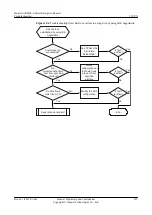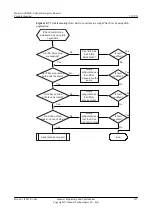MAC Address VLAN/ PEVLAN CEVLAN Port Type
LSP/
VSI/SI MAC-
Tunnel
------------------------------------------------------------------------------
-
0000-0a0a-0102 1 - - Eth2/0/0 dynamic
-
0000-5e00-0101 1
- - Eth2/0/1 dynamic
-
0098-0113-0005 1 - - Eth2/0/2 dynamic
-
0018-824f-f5d1 1 - - Eth2/0/0 dynamic
-
------------------------------------------------------------------------------
-
Total matching items on slot 1 displayed=4
In a VRRP backup group, a device with a higher priority functions as a master device. The
master device sends a VRRP packet to the backup device every 1 second by default. If the
backup device fails to receive packets from the master device for three intervals, the backup
device becomes the master device and sends a VRRP packet indicating that it has become
the master. In general, the backup device does not send any VRRP packets.
NOTE
If the IP address of a device is the same as the virtual IP address, the device priority is considered to
be the highest and the device always functions as the master device.
On this network, a VRRP packet sent by the master device arrives at the switch. The switch
learns the source MAC address (in this example, 0000-5e00-0101), VLAN ID, and interface
connected to the master device, and adds them to the MAC address table. The switch
searches the MAC address table for the interface connected to the master device to forward
the packet to the backup device. If a VRRP switchover occurs, the backup device becomes
the master device and then sends a VRRP packet. After receiving the VRRP packet, the
switch learns the MAC address and maps it to the interface connected to the new master
device.
After receiving a VRRP packet that is sent every 1 second, RouterC learns the MAC address
of RouterA and forwards the VRRP packet to all the interfaces in VLAN 1. Eth2/0/0 of
VLAN 1 receives the VRRP packet and loops the VRRP packet back using the loopback
function. After receiving the returned VRRP packet, RouterC adds a mapping entry
between Eth2/0/0 and MAC address 0000-5e00-0101 to the MAC address table to overwrite
the previous mapping entry.
Consequently, when the master device sends a VRRP packet every 1 second, the newly-
learned MAC address overwrites the previous one. The first MAC address learned by
RouterC is correct, so traffic can be forwarded correctly. The newly-learned MAC address
is incorrect, so traffic cannot be forwarded correctly and traffic loss occurs. Traffic can be
forwarded correctly only when a correct MAC address is learned.
Procedure
Step 1
Run the
system-view
command on RouterC to enter the system view.
Step 2
Run the
interface
interface-type interface-number
command to enter the view of Eth2/0/0.
Step 3
Run the
undo loopback
command to disable the loopback function on the interface.
After the preceding operations are performed, no traffic is discarded. The fault is rectified.
----End
Huawei AR2200-S Series Enterprise Routers
Troubleshooting
11 Reliability
Issue 01 (2012-01-06)
Huawei Proprietary and Confidential
Copyright © Huawei Technologies Co., Ltd.
338