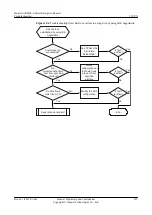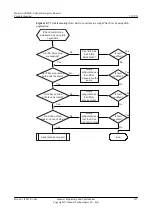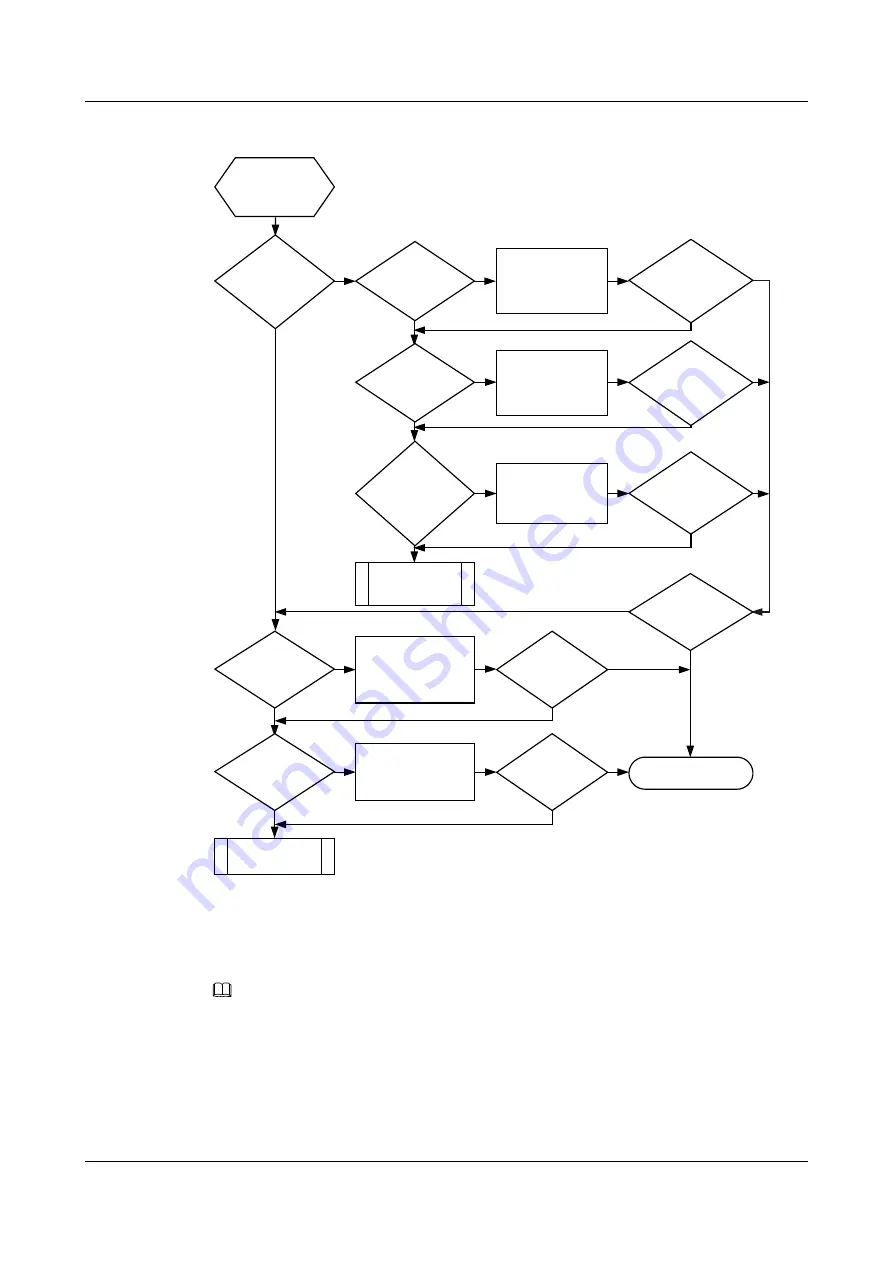
Figure 12-2
Troubleshooting flowchart for the ping failure
Yes
Yes
Yes
Yes
No
No
No
Yes
No
No
Yes
No
No
Yes
No
No
Yes
Yes
Yes
No
Yes
No
No
Yes
Failed to ping
IP address of the
remote tunnel
interface
Are
tunnel interface
configurations
correct?
Ensure that
tunnel interface
configurations
on both ends are
correct
Configure routes
between the two
addresses
Configure
reachable routes
between both ends
Is
the Network
Protocol status
of two tunnel
interfaces
Up?
Ensure that
The GRE key
configurations on
both ends are
the same
Are the
GRE key
configurations on
both ends the
same?
Can the
Local end ping
the remote tunnel
interface?
Is
the
Network Protocol
status of two tunnel
interfaces
Up?
Are there
Reachable
routes between
tunnel source and
destination
addresses
Is
the
Network Protocol
status of two tunnel
interfaces
Up?
Is
the
Network Protocol
status of two tunnel
interfaces
Up?
Can the
Local End ping
the remote tunnel
interface?
Can the
Local end ping
the remote tunnel
interface?
Seek technical
support
Seek technical
support
End
Are
Tunnel
encapsulation
modes on both
ends the
same?
Are there
reachable routes
between both
ends?
Configure the
same tunnel
encapsulation
mode on both
ends
Troubleshooting Procedure
NOTE
Save the results of each troubleshooting step. If troubleshooting fails to correct the fault, you will have a
record of your actions to provide to Huawei technical support personnel.
Procedure
l
To troubleshoot when the network layer protocol of one or both ends of a tunnel is Down,
perform the following steps:
Huawei AR2200-S Series Enterprise Routers
Troubleshooting
12 VPN
Issue 01 (2012-01-06)
Huawei Proprietary and Confidential
Copyright © Huawei Technologies Co., Ltd.
342