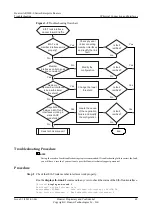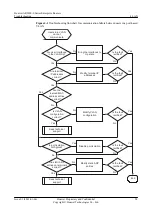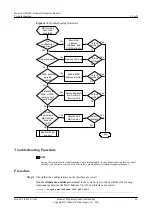l
If the number of member interfaces of the Eth-Trunk interface on Router A is the same as
the number on Router B, go to
.
Step 3
Check whether the Eth-Trunk interface is configured with a lower threshold of Up member
interfaces.
Run the
display eth-trunk 1
command on Router A and Router B to view the configuration of
the Eth-Trunk interface.
[RouterA]
display eth-trunk 1
Eth-Trunk1's state information is:
WorkingMode: NORMAL Hash arithmetic: According to SA-XOR-DA
Least Active-linknumber: 4
Max Bandwidth-affected-linknumber: 8
Operate status: down
Number Of Up Port In Trunk: 8
--------------------------------------------------------------------------------
PortName Status Weight
Ethernet2/0/1 up 1
Ethernet2/0/2 up 1
Ethernet2/0/3 up 1
The preceding command output shows that the lower threshold of Up member interfaces of the
Eth-Trunk interface has been set to 4. However, the number of Up member interfaces of the Eth-
Trunk interface is actually 3, which causes the Eth-Trunk interface to go Down.
l
If the Eth-Trunk interface is configured with a lower threshold of Up member interfaces
and this threshold is greater than the actual number of Up member interfaces, set the lower
threshold to a smaller value.
l
If the Eth-Trunk interface is not configured with a lower threshold of Up member interfaces,
go to
Step 4
Check whether Eth-Trunk interfaces work in static LACP mode.
Run the
display eth-trunk 1
command on Router A and Router B to view the configuration of
the Eth-Trunk interface.
[RouterA]
display eth-trunk 1
Eth-Trunk1's state information is:
Local:
LAG ID: 1
WorkingMode: STATIC
Preempt Delay: Disabled Hash arithmetic: According to SA-XOR-DA
System Priority: 32768 System ID: 0018-826f-fc7a
Least Active-linknumber: 1 Max Active-linknumber: 8
Operate status: down
Number Of Up Port In Trunk: 0
--------------------------------------------------------------------------------
ActorPortName Status PortType PortPri PortNo PortKey PortState Weight
Ethernet2/0/1 Unselect 100M 32768 264 305 11100010 1
Ethernet2/0/2 Unselect 100M 32768 265 305 11100010 1
Ethernet2/0/3 Unselect 100M 32768 266 305 11100011 1
Partner:
--------------------------------------------------------------------------------
ActorPortName SysPri SystemID PortPri PortNo PortKey PortState
Ethernet2/0/1 0 0000-0000-0000 0 0 0 11100011
Ethernet2/0/2 0 0000-0000-0000 0 0 0 11100011
Ethernet2/0/3 0 0000-0000-0000 0 0 0 11100011
l
If the Eth-Trunk interface is configured to work in static LACP mode and no physical
interface is selected, LACP negotiation was unsuccessful. Possible causes for unsuccessful
LACP negotiation are as follows:
–
Member interfaces fail, causing timeout of LACP protocol packets.
To correct this problem, connect the cable to another idle interface and add the interface
to the Eth-Trunk.
Huawei AR2200-S Series Enterprise Routers
Troubleshooting
3 Physical Connection and Interfaces
Issue 01 (2012-01-06)
Huawei Proprietary and Confidential
Copyright © Huawei Technologies Co., Ltd.
50