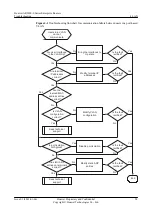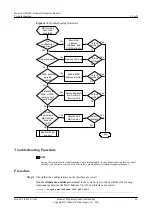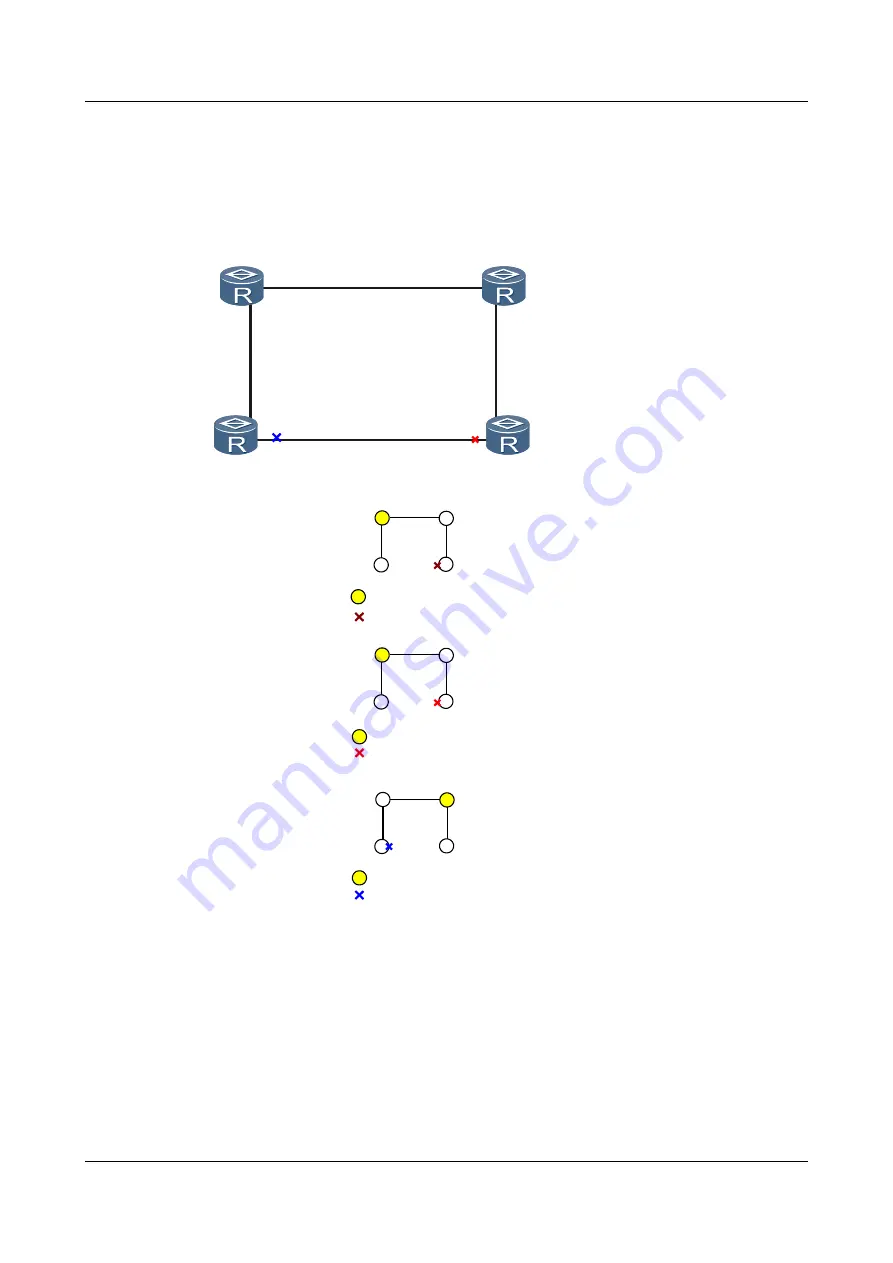
Troubleshooting Flowchart
Changing MSTP topology leads to service interruption on the network shown in
.
Figure 4-3
Networking diagram of MSTP
AR1
Eth2/0/1
Eth2/0/1
Eth2/0/2
Eth2/0/2
Eth2/0/1
AR2
AR3
AR4
Eth2/0/1
Eth2/0/2
Eth2/0/2
Root Switch: AR1
Root Switch: AR2
MSTI1:
MSTI2:
Blocked port
Blocked port
Root Switch: AR1
CIST(MSTI0):
Blocked port
The troubleshooting roadmap is as follows:
l
Check that the MSTP status is correct.
l
Check whether the device has received TC messages.
l
Check that no physical interface on the device alternates between Up and Down.
l
Check that the MSTP convergence mode is Normal.
shows the troubleshooting flowchart.
Huawei AR2200-S Series Enterprise Routers
Troubleshooting
4 LAN
Issue 01 (2012-01-06)
Huawei Proprietary and Confidential
Copyright © Huawei Technologies Co., Ltd.
67