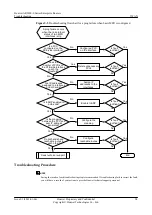NOTE
If a sub-interface is configured on the DTE-side interface, configure a DLCI for the sub-
interface.
2.
Check that the number of PVCs configured on the DTE-side interface does not exceed
the threshold.
Run the
display fr pvc-info
command on the DTE-side interface to check the
configured PVCs.
[Huawei]display fr pvc-
info
PVC statistics for interface Serial2/0/0:2 (DTE, physical
UP)
DLCI = 300, USAGE = UNUSED (00000000),
Serial2/0/0:2
create time = 2008/01/03 19:05:54, status =
ACTIVE
InARP = Enable, PVC-GROUP =
NONE
in packets = 0, in bytes =
0
out packets = 0, out bytes =
0
If the number of configured PVCs has reached the threshold, no more PVCs can be
created. The AR2200-S supports a maximum of 512 PVCs.
–
If the number of configured PVCs has exceeded the threshold, delete unnecessary
PVCs.
–
If the number of configured PVCs does not exceed the threshold, go to step 3.
3.
Check that IP addresses have been assigned to interfaces on both ends.
Run the
display this
command in the FR interface view to check whether an IP address
is assigned to the interface.
[Huawei-Serial2/0/0:2]display
this
[
V200R001C00B110]
#
interface
Serial2/0/0:2
link-protocol
fr
ip address 7.7.7.2
255.255.255.0
#
return
–
If no IP address is assigned to the interface, assign an IP address to this interface.
–
If an IP address has been assigned to the interface, go to step 4.
4.
Check that InARP is enabled on the interface.
Run the
display this
command on the interface to check the interface configuration.
[Huawei-Serial2/0/0:2]display
this
[
V200R001C00B110]
#
interface
Serial2/0/0:2
link-protocol
Huawei AR2200-S Series Enterprise Routers
Troubleshooting
5 WAN
Issue 01 (2012-01-06)
Huawei Proprietary and Confidential
Copyright © Huawei Technologies Co., Ltd.
88