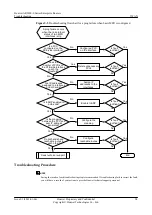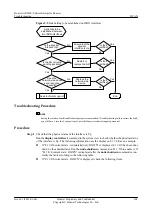50.1.1.0/24 50.1.1.1 U t[545] S2/0/1:23
0x0
5.5.5.0/24 5.5.5.2 U t[1025] MFR0/0/0
0x0
In the command output, the local IP address is 5.5.5.2, the peer IP address is 5.5.5.1,
and the information in bold indicates the correct routing entry.
–
If the preceding routing entry is not displayed, configure this route.
–
If the preceding routing entry is displayed, go to step 7.
7.
Collect the following information and contact Huawei technical support personnel.
–
Results of the preceding troubleshooting procedure
–
Configuration files, log files, and alarm files of the device
----End
Relevant Alarms and Logs
Relevant Alarms
When the link protocol status of an MFR interface alternates between Up and Down states, the
following alarms are generated:
FR/4/TRAP:OID 1.3.6.1.2.1.10.32.0.1 Interface 9 DLCI 22 turns into 2 state (invalid(1), active
(2),inactive(3)).
%%01IFNET/4/LINK_STATE(l)[9]:The line protocol on the interface MFR0/0/0 has entered
the UP state
%%01IFNET/4/LINK_STATE(l)[11]:The line protocol PPP IPCP on the interface Virtual-
Template3:0 has entered the UP state.
Relevant Logs
None
5.3.2 Troubleshooting Cases
Two Devices Fail to Ping Each Other When the Link Protocol Status of Their
Connected MFR Interfaces Is Up Because InARP Is Disabled on One Device
Fault Symptom
, two Huawei AR2200-S Seriess are directly connected through two
CE1 interfaces. An MFR link is established between the two CE1 interfaces, and the link protocol
status of the two CE1 interfaces is Up. The two devices, however, cannot ping each other.
Figure 5-6
Directly connected devices failing to ping each other
DTE
DCE
MFR link
Huawei AR2200-S Series Enterprise Routers
Troubleshooting
5 WAN
Issue 01 (2012-01-06)
Huawei Proprietary and Confidential
Copyright © Huawei Technologies Co., Ltd.
98