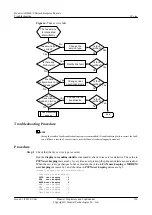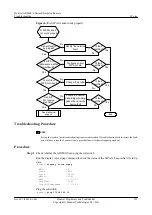Procedure
Step 1
Check that the correct license has been loaded to the PBX.
Run the
display license status
command to check the license on the PBX.
l
If the following information is displayed, the correct license has not been loaded to the
main control board. Load and activate the license.
Info: License activated does not exist on master board.
l
If the correct license serial number is displayed, the license has been loaded to the main
control board. Go to
Step 2
Check that the SIP AG user data and authentication mode are the same as those on the softswitch.
Run the
display voice sipaguser
command to check the SIP AG user configuration on the
AR2200-S.
[Huawei-voice]
display voice sipaguser 2
Slotid/subcard/portid : 2/0/1
MGID : 0
base telno : 28780000
usergroup name :
extend telno :
usergroup name :
Priority : cat3
Linetype : common user
Cliptransseq : after ring
Clipformat : sdmffsk
Dctime : 100 ms
Fsktime : 800 ms
Vqeagc : off
Vqesns : off
Vqeagclevel : -22 dbm0
Vqesnslevel : 12 dB
Dspinputgain : 0 dB
Dspoutputgain : 0 dB
Dsptemplate : -
Ansbarbysingletone : off
Bellansflag : off
Fskmode : BELL202
Fsk taspattern : NO TAS
Run the
display voice sipag auth running
command to check the authentication configuration.
[Huawei-voice-sipag-0]
display voice sipag auth running 0
SIP auth para:
MGID : 0
Auth Mode : single-user
Password-mode : password
Auth-username :
Auth-password : ********
l
If the SIP AG user configuration or authentication configuration is different from that on
the softswitch, modify the configuration.
l
If the SIP AG user data and authentication mode are the same as those on the softswitch,
go to
Step 3
Check that the SIP AG connected to the softswitch is in Up state.
[Huawei-voice]
display voice sipag
MGID : 0
Trans : UDP
State : Fault
MGPort : 5061
MGIP : 1.1.1.11
Huawei AR2200-S Series Enterprise Routers
Troubleshooting
6 Voice
Issue 01 (2012-01-06)
Huawei Proprietary and Confidential
Copyright © Huawei Technologies Co., Ltd.
147