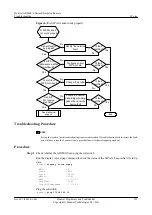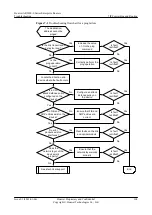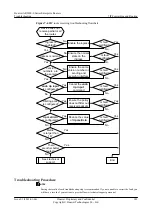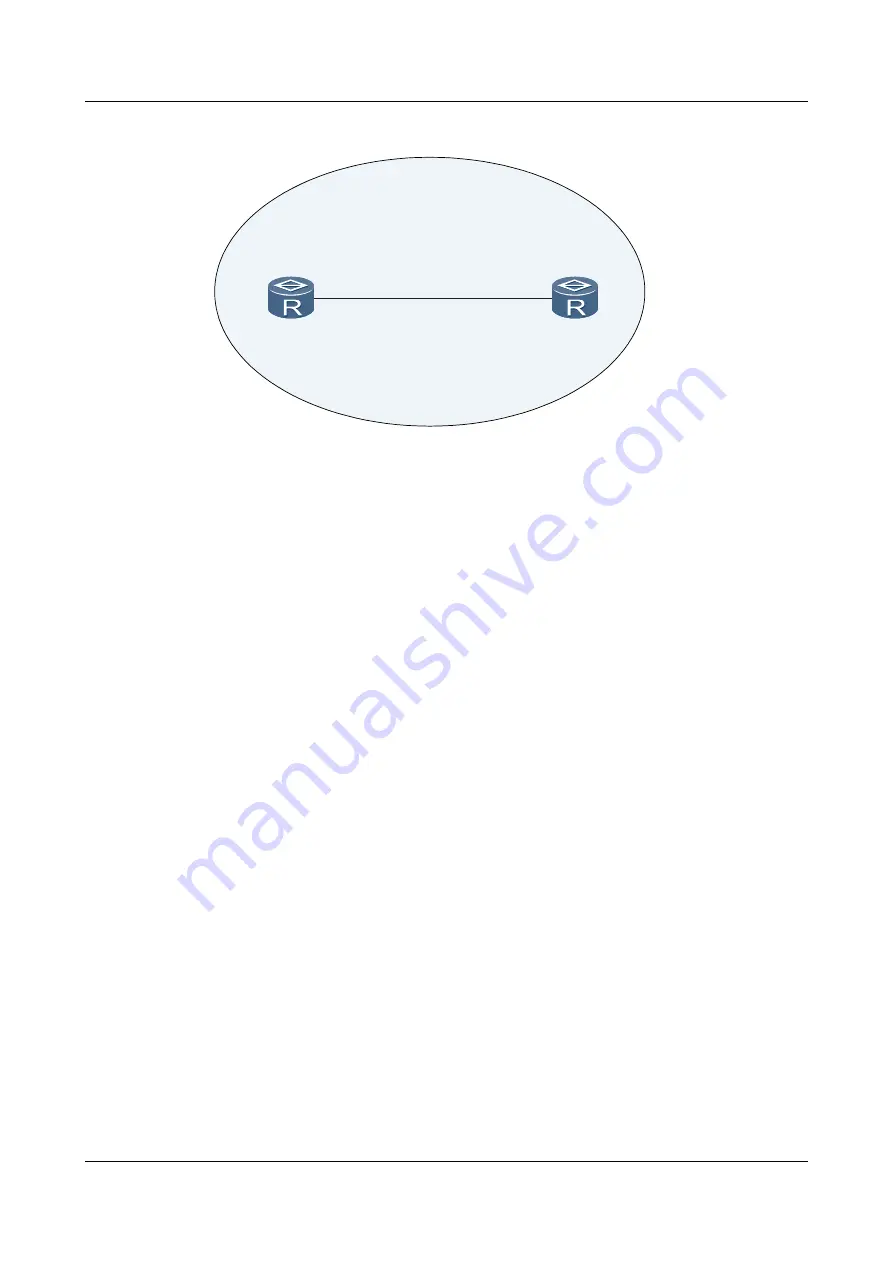
Figure 7-3
Network diagram of directly connected devices
Area 0
RouterA
1.1.1.1/24
1.1.1.2/24
GE1/0/0
RouterB
GE1/0/0
Fault Analysis
1.
The original device could ping Router B, indicating that the link between the two devices
functions properly. Router A and Router B are directly connected, so the fault is not caused
by routing problems. The fault may be caused by errors in ARP learning.
2.
Run the
display arp all
command on Router A to check the ARP table.
<RouterA>
display arp all
IP ADDRESS MAC ADDRESS EXPIRE(M) TYPE INTERFACE VPN-INSTANCE
VLAN/CEVLAN PVC
------------------------------------------------------------------------------
1.1.1.1
0025-9e80-2494
I - GE1/0/0
1.1.1.2
0025-9e80-248e
18 D-0 GE1/0/0
------------------------------------------------------------------------------
Total:2 Dynamic:1 Static:0 Interface:1
The preceding command output shows that Router A has learned the ARP entry of
Router B.
3.
Run the
display arp all
command on Router B to check the ARP table.
<RouterB>
display arp all
IP ADDRESS MAC ADDRESS EXPIRE(M) TYPE INTERFACE VPN-INSTANCE
VLAN/CEVLAN PVC
------------------------------------------------------------------------------
1.1.1.2
0025-9e80-248e
I - GE1/0/0
1.1.1.1
0016-ecb9-0eb2
18
s
GE1/0/0
------------------------------------------------------------------------------
Total:2 Dynamic:0 Static:1 Interface:1
This ARP table shows that the IP address 1.1.1.1 maps the MAC address 0016-ecb9-0eb2.
The ARP entry type is
S
, indicating a static ARP entry. According to the ARP table on
Router A, however, 0016-ecb9-0eb2 is not the MAC address actually mapped to 1.1.1.1.
This static ARP entry was configured before the network adjustment. The ARP entry was
not updated after the network adjustment and therefore, Router A cannot ping Router B.
Procedure
Step 1
Run the
system-view
command on Router B to enter the system view.
Step 2
Run the
undo arp static
ip-address
mac-address
command to delete the static ARP entry.
Huawei AR2200-S Series Enterprise Routers
Troubleshooting
7 IP Forwarding and Routing
Issue 01 (2012-01-06)
Huawei Proprietary and Confidential
Copyright © Huawei Technologies Co., Ltd.
172