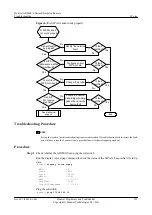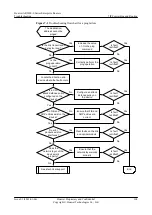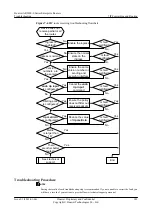NOTE
After the static ARP entry is deleted, Router A can ping Router B. A new static ARP entry needs to be
configured to prevent ARP attacks.
Step 3
Run the
arp static
ip-address
mac-address
command to configure a new static ARP entry.
Router A can ping Router B. Run the
display ospf peer
command to check the status of the
OSPF neighbor. The OSPF neighbor is in Full state.
<RouterA>
display ospf peer
OSPF Process 1 with Router ID 11.11.11.105
Neighbors
Area 0.0.0.0 interface 1.1.1.1(GigabitEthernet1/0/0)'s
neighbors
Router ID: 2.1.1.1 Address:
1.1.1.2
State:
Full
Mode:Nbr is Master Priority: 1
DR: 1.1.1.2 BDR: 2.1.1.1 MTU: 0
Dead timer due in 30 sec
Retrans timer interval: 5
Neighbor is up for 00:28:17
Authentication Sequence: [ 0 ]
----End
Summary
If a static ARP entry is configured on a device, this entry must be modified after the MAC address
changes. If Router B is a non-Huawei device and you cannot log in to it to check the
configuration, configure the mirroring function to analyze packets transmitted between Router
A and Router B, and then ping Router B from Router A. Check whether the destination MAC
addresses of the packets are correct.
7.2 DHCP Troubleshooting
This chapter describes common causes of Dynamic Host Configuration Protocol (DHCP) faults,
and provides troubleshooting flowcharts, troubleshooting procedures, alarms, and logs.
7.2.1 A Client Cannot Obtain an IP Address (the AR2200-S
Functions as the DHCP Server)
The AR2200-S functions as a DHCP server and allocates IP addresses to clients in the same
network segment or different network segments.
Common Causes
This fault is commonly caused by one of the following:
l
A fault occurs on the link between the DHCP client and the DHCP server.
l
DHCP is disabled on the AR2200-S.
l
The DHCP address allocation mode is not set on an interface of the AR2200-S.
Huawei AR2200-S Series Enterprise Routers
Troubleshooting
7 IP Forwarding and Routing
Issue 01 (2012-01-06)
Huawei Proprietary and Confidential
Copyright © Huawei Technologies Co., Ltd.
173