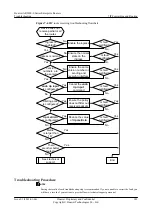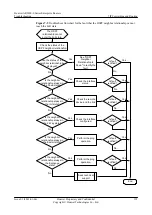Split-horizon is used to prevent a loop between adjacent neighbors from forming.
Step 6
Check whether the policy filtering the imported RIP route is configured in RIP.
Run the
filter-policy export
command to configure the filtering policy on the global interface.
Only routes that pass the filtering policy can be added to the advertised routing table of RIP.
These routes are advertised through the updated packet.
Step 7
Check the status of the interface when the route is sent to the local interface address.
Run the
display interface
command to check the operating status of the interface.
If the physical status of the interface is Down or Administratively Down, or the current status
of the protocol on the outgoing interface is Down, the IP address of the interface cannot be added
to the advertised routing table of RIP. Therefore, the routing information is not sent to the
neighbor.
Step 8
Check whether there are other problems.
If the outgoing interface does not support multicast or broadcast mode and a packet needs to be
sent to a multicast or broadcast address, this fault will occur.
This potential source of the fault can be removed by configuring the
peer
command in the RIP
mode to make routers send packets with unicast addresses.
Step 9
If the fault persists, contact Huawei technical support personnel and provide them with the
following information.
l
Results of the preceding troubleshooting procedure
l
Configuration files, log files, and alarm files of the devices
----End
Relevant Alarms and Logs
Relevant Alarms
None.
Relevant Logs
None.
7.4 OSPF Troubleshooting
7.4.1 The OSPF Neighbor Relationship Is Down
Common Causes
This fault is commonly caused by one of the following:
l
The BFD is faulty.
Huawei AR2200-S Series Enterprise Routers
Troubleshooting
7 IP Forwarding and Routing
Issue 01 (2012-01-06)
Huawei Proprietary and Confidential
Copyright © Huawei Technologies Co., Ltd.
189