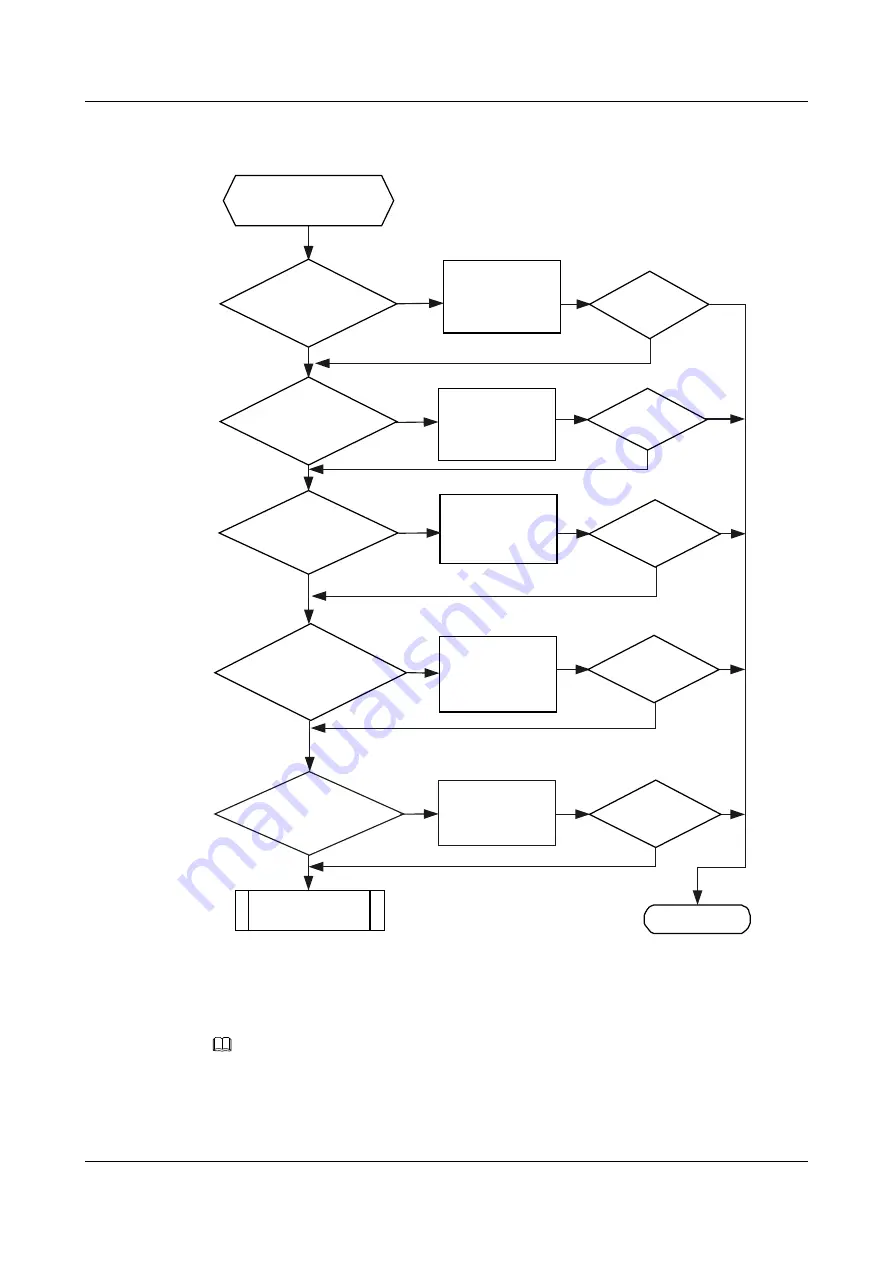
Figure 2-2
Troubleshooting flowchart for the fault that the client fails to log in to the server
through Telnet
No
The user fails to log
in to the server through
Telnet
Can the client
successfully ping the
server?
Locate and
rectify the fault
End
Is the fault
rectified?
Yes
Increase the
maximum
number of users
allowed to log in
Is the fault
rectified?
Is the user access
type set to
all or telnet?
Is the fault
rectified?
Set the user
access type to all
or telnet
Does the IP address
of the user exist in the
ACL?
Is the fault
rectified?
Yes
Permit the IP
address of the
user in the ACL
Is the authentication
mode configured?
Is the fault
rectified?
Configure the
authentication
mode
Seek technical
support
Yes
Yes
Yes
No
No
No
No
No
No
No
No
No
Yes
Yes
Yes
Yes
Yes
Are all the current
VTY channels in use?
Troubleshooting Procedure
NOTE
Saving the results of each troubleshooting step is recommended. If your troubleshooting fails to correct
the fault, you will have a record of your actions to provide Huawei technical support personnel.
Huawei AR2200-S Series Enterprise Routers
Troubleshooting
2 System
Issue 01 (2012-01-06)
Huawei Proprietary and Confidential
Copyright © Huawei Technologies Co., Ltd.
11
















































