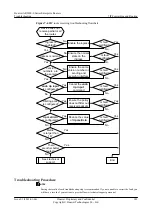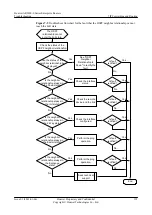If the physical status of the interface is Up, run the
display ospf interface
command to check
whether the OSPF status of the interface is Down. The normal status is DR, BDR, DR Other, or
P2P.
<Huawei>
display ospf interface
OSPF Process 1 with Router ID 1.1.1.1
Interfaces
Area: 0.0.0.0
IP Address Type
State
Cost Pri DR BDR
192.1.1.1 Broadcast
DR
1 1 192.1.1.1 0.0.0.0
l
If the OSPF status of the interface is Down, run the
display ospf cumulative
command to
check whether the number of interfaces with OSPF enabled in the OSPF process exceeds
the upper threshold. If so, reduce the number of interfaces with OSPF enabled. For the
details about upper threshold of the interfaces, see the /License file of the product.
<Huawei>
display ospf cumulative
OSPF Process 1 with Router ID 1.1.1.1
Cumulations
IO Statistics
Type Input Output
Hello 0 86
DB Description 0 0
Link-State Req 0 0
Link-State Update 0 0
Link-State Ack 0 0
SendPacket Peak-Control: (Disabled)
ASE: (Disabled)
LSAs originated by this router
Router: 1
Network: 0
Sum-Net: 0
Sum-Asbr: 0
External: 0
NSSA: 0
Opq-Link: 0
Opq-Area: 0
Opq-As: 0
LSAs Originated: 1 LSAs Received: 0
Routing Table:
Intra Area: 1 Inter Area: 0 ASE: 0
Up Interface Cumulate: 1
l
If the OSPF status of the interface is not Down, go to
.
Step 5
If the interface is connected to a broadcast network or an NBMA network, ensure that the IP
addresses of the two devices are on the same network segment.
l
If the IP addresses of the two devices are on different network segments, modify the IP
addresses of the devices to ensure that the IP addresses are on the same network segment.
l
If the IP addresses of the two devices are on the same network segment, go to
Step 6
Check that the MTUs of the interfaces on both ends are consistent.
If the
ospf mtu-enable
command is run on interfaces on both ends, the MTUs of the two
interfaces must be consistent. If the MTUs are inconsistent, the OSPF neighbor relationship
cannot be established.
l
If the MTUs of the two interfaces are inconsistent, run the
mtu
mtu
command in the interface
view to change the MTUs of the two interfaces to be consistent.
l
If the MTUs of the two interfaces are consistent, go to
Step 7
Check whether there is an interface with a priority that is not 0.
Huawei AR2200-S Series Enterprise Routers
Troubleshooting
7 IP Forwarding and Routing
Issue 01 (2012-01-06)
Huawei Proprietary and Confidential
Copyright © Huawei Technologies Co., Ltd.
192