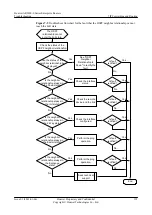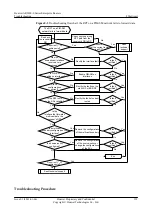l
Set the corresponding interface on Router A to be a silent interface, or enable the routes from
Router C to all the next hops of the static routes of Router A to be reachable. Perform the
same operation on Router B. Then, the fault is rectified.
----End
Summary
The network segment addresses and interface types of OSPF interfaces must be correct
configured. This allows the router to correctly fill in the FA field in a Type 5 LSA and calculate
routes based on defined rules.
The router Receives Two LSAs with the Same LS ID but Fails to Calculate a Route
Based on One of the LSAs
Fault Symptom
On the network shown in
, traffic is unevenly distributed between the path from
Router A to the BAS and the path from Router B to the BAS. Load balancing between the path
Router A -> BAS -> destination and the path Router A -> RouterB -> BAS-> destination must
be configured for the traffic transmitted from Router A to the network segment to which the
BAS is connected.
Figure 7-11
Network diagram of the router receiving two LSAs with the same LS ID but fails
to calculate a route based on one of the LSAs
RouterB
RouterA
BAS
10.1.1.0
Static route
destined for
10.1.1.0
10.1.3.1
10.1.2.26
The following uses traffic sent to network segment 10.1.1.0 as an example.
On Router B, a static route to 10.1.1.0 is configured and OSPF is configured to import static
routes. Router A receives an ASE LSA with the LS ID 10.1.1.0 from Router B and an ASE LSA
with the same LS ID from the BAS. Router A can calculate a route based on the LSA received
from the BAS, but fails to calculate a route based on the LSA received from Router B.
Fault Analysis
The possible causes are as follows:
1.
Device configurations are incorrect.
2.
The FA field in the LSA sent by Router B is 10.1.2.26. The LSA is not calculated because
the FA field of the LSA is incorrect.
3.
The conditions required to generate routes for load balancing are not met.
Huawei AR2200-S Series Enterprise Routers
Troubleshooting
7 IP Forwarding and Routing
Issue 01 (2012-01-06)
Huawei Proprietary and Confidential
Copyright © Huawei Technologies Co., Ltd.
200