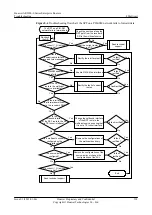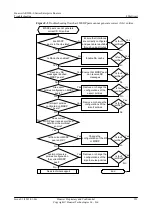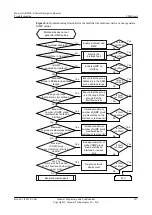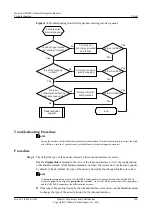Step 8
Check whether the maximum number of IGMP group memberships is limited globally.
Run the
display current-configuration
| include igmp global limit
command to check the
global configurations of the IGMP limit.
l
If there is command output, it indicates that the maximum number of IGMP or MLD group
memberships is limited globally. Then, run the
igmp global limit
number
command in the
system view to increase the IGMP limit, or run the
undo igmp global limit
command in
the system view to delete the set IGMP limit.
l
If there is no command output, go to
.
Step 9
Check that the number of entries and number of interfaces are below the upper limit defined in
the product license.
l
If the number of entries and number of interfaces exceed the upper limit allowed by the
product, re-plan network deployment.
l
If the fault persists after the preceding troubleshooting procedures are complete, go to
.
Step 10
Collect the following information and contact Huawei technical support personnel.
l
Results of the preceding troubleshooting procedure
l
Configuration files, log files, and alarm files of the devices
----End
Relevant Alarms and Logs
Relevant Alarms
None.
Relevant Logs
None.
Huawei AR2200-S Series Enterprise Routers
Troubleshooting
8 Multicast
Issue 01 (2012-01-06)
Huawei Proprietary and Confidential
Copyright © Huawei Technologies Co., Ltd.
230