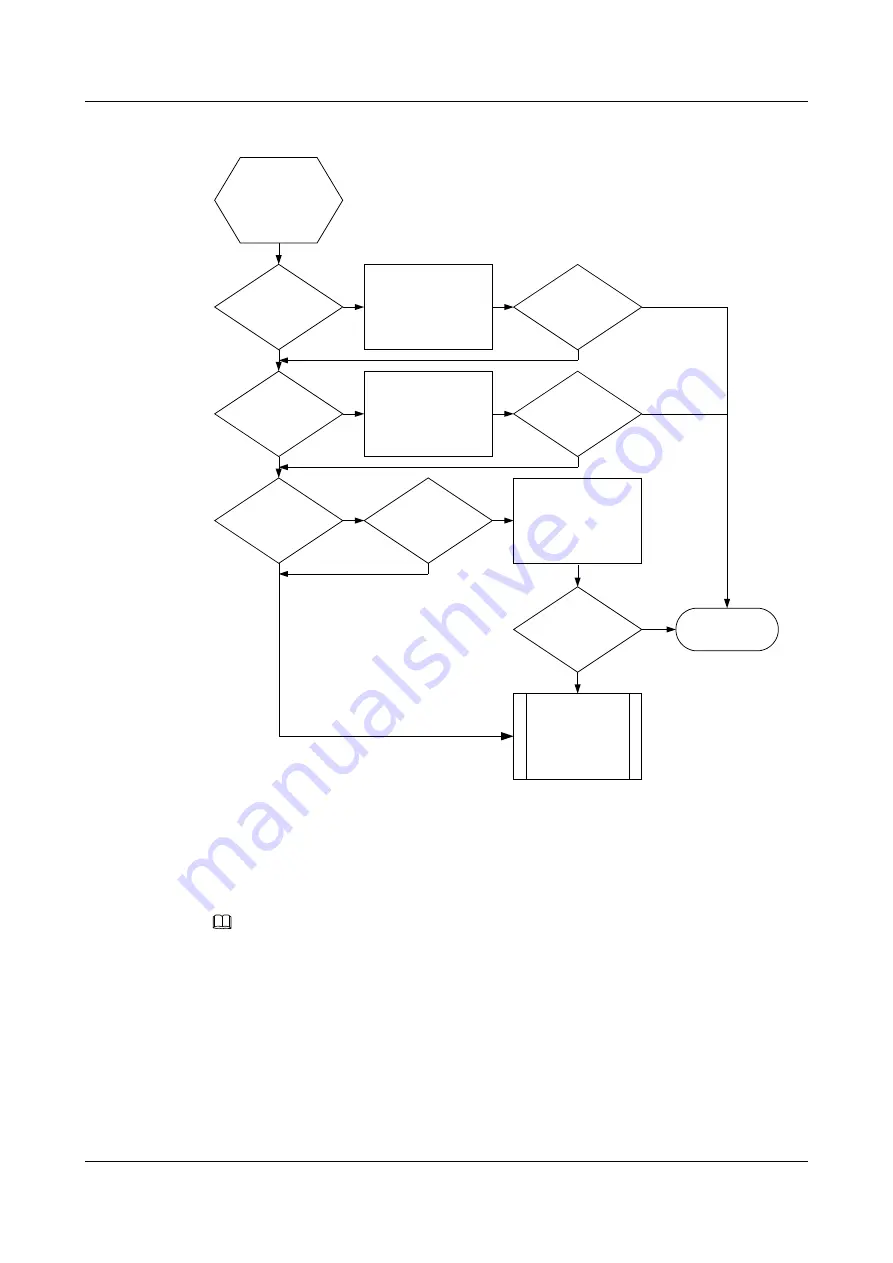
Figure 2-3
Troubleshooting flowchart for the port mirroring fault
Rectify fault on the
link between the
router and monitored
network
Is the fault
rectified?
No
No
Specify correct
observing port index
Is the fault
rectified?
No
No
End
Seek technical
support
No
Yes
Yes
Yes
Yes
Yes
Yes
Is the fault
rectified?
Yes
No
Monitoring
device does not
receive mirrored
packets
Does mirrored
port receive
packets?
Is
mirrored port
configuration
correct?
Does
observing port
send packets?
Is the
observing port
Up?
No
Yes
Rectify the link fault
Troubleshooting Procedure
NOTE
Saving the results of each troubleshooting step is recommended. If troubleshooting fails to correct the fault,
you will have a record of your actions to provide Huawei technical support personnel.
Procedure
Step 1
Check whether the mirrored port receives packets.
Run the
display interface
command multiple times to view information about the mirrored port.
The
Input
field in the command output specifies the number of received packets. The
Output
field in the command output specifies the number of sent packets.
Huawei AR2200-S Series Enterprise Routers
Troubleshooting
2 System
Issue 01 (2012-01-06)
Huawei Proprietary and Confidential
Copyright © Huawei Technologies Co., Ltd.
18

































