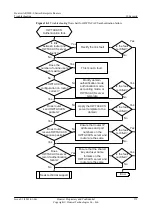Step 6
If the fault persists, collect the following information and contact Huawei technical support
personnel:
l
Results of the preceding troubleshooting procedure
l
Configuration file, log file, and alarm file of the AR2200-S
----End
Relevant Alarms and Logs
Relevant Alarms
None.
Relevant Logs
None.
10.1.2 HWTACACS Authentication Fails
Common Causes
This fault is commonly caused by one of the following:
l
The user name or password is incorrect. For example, the user name does not exist, or the
user name format (with or without the domain name) is different from the format configured
on the Huawei Terminal Access Controller Access Control System (HWTACACS) server.
l
The HWTACACS configuration on the AR2200-S is incorrect, including the authentication
mode and HWTACACS server template.
l
The port number and shared key configured on the AR2200-S are different from those on
the HWTACACS server.
l
The number of online users reaches the maximum value.
Troubleshooting Flowchart
The troubleshooting roadmap is as follows:
l
Check whether the link between the AR2200-S and the HWTACACS server is working.
l
Check whether the number of authenticated users has reached the maximum.
l
Check the HWTACACS configuration on the AR2200-S, including the domain name,
domain status, HWTACACS server template, authentication mode, authorization mode,
and accounting mode.
l
Check whether the user name, password, and user access type configured on the
HWTACACS server are correct and whether the router IP address, port number, shared
key, and domain name mode and resolution method configured on the HWTACACS server
are the same as those configured on the AR2200-S.
shows the troubleshooting flowchart.
Huawei AR2200-S Series Enterprise Routers
Troubleshooting
10 Security
Issue 01 (2012-01-06)
Huawei Proprietary and Confidential
Copyright © Huawei Technologies Co., Ltd.
272