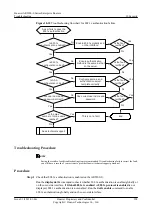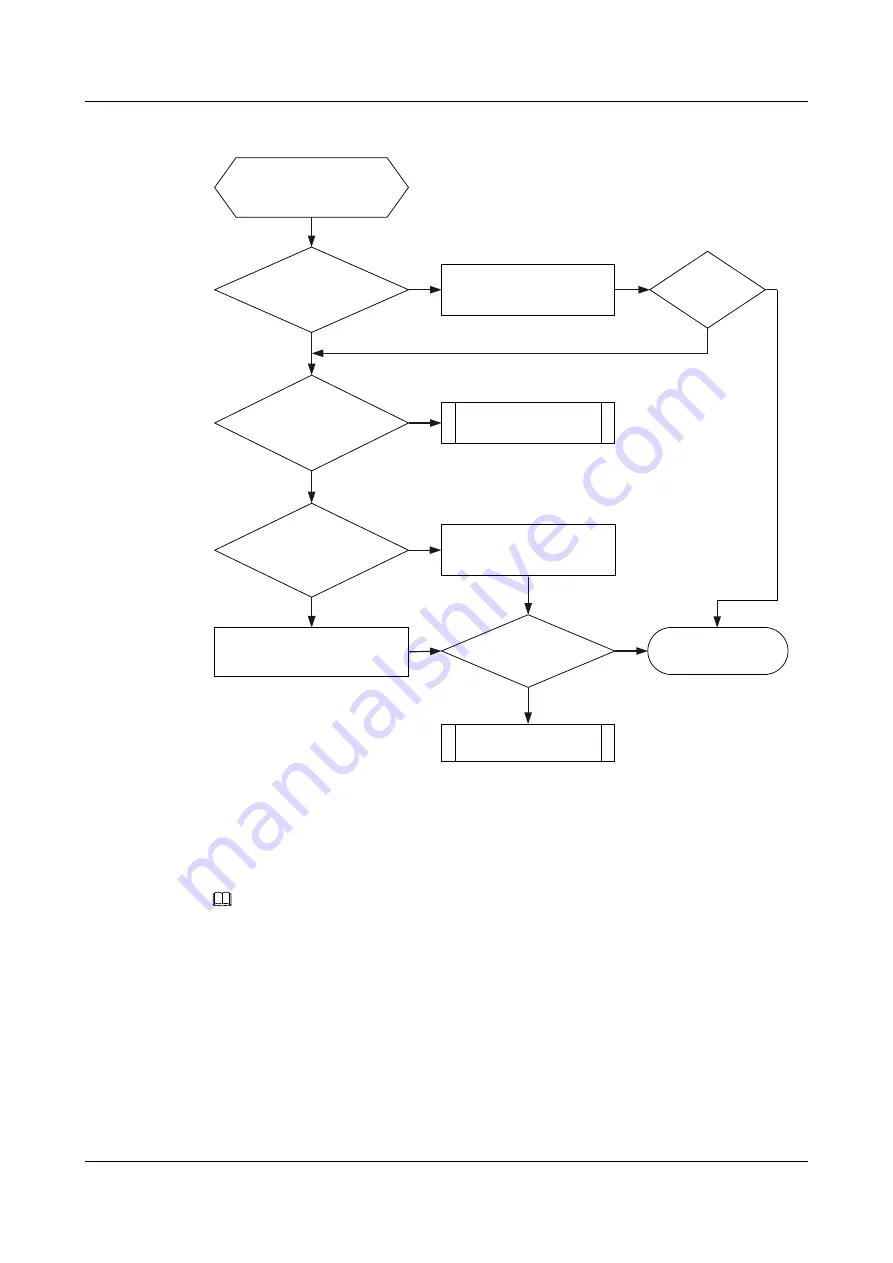
Figure 10-7
Troubleshooting flowchart for traffic interruption caused by bogus ARP packets
User traffic is
interrupted by ARP
attack packets
Is CPU usage
of the router high?
Yes
Is the fault
rectified?
Is the fault
rectified?
No
Yes
Seek technical
support
No
End
Are ARP
packets discarded by
CPCAR?
Yes
No
Increase the rate limit for
ARP requests
Do user
ARP entries exist?
Yes
Rectify the link fault
No
Seek technical
support
Yes
No
Find attack source and
discard attack packets
Troubleshooting Procedure
NOTE
Saving the results of each troubleshooting step is recommended. If troubleshooting fails to correct the fault,
you will have a record of your actions to provide Huawei technical support personnel.
ARP attack packets include ARP request packets and ARP reply packets. In the following procedure, the
ARP attack packets are ARP request packetes. If the ARP attack packets on your network are ARP reply
packets, change the
arp-request
parameter to
arp-reply
.
Procedure
Step 1
Run the
display arp
command on the AR2200-S to view ARP entries of authorized users.
l
If ARP entries of authorized users are displayed, the AR2200-S has learned the ARP entries,
and traffic interruption is caused by a short link disconnection. In this case, rectify link faults.
Huawei AR2200-S Series Enterprise Routers
Troubleshooting
10 Security
Issue 01 (2012-01-06)
Huawei Proprietary and Confidential
Copyright © Huawei Technologies Co., Ltd.
290