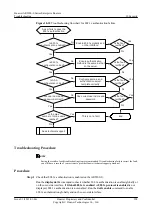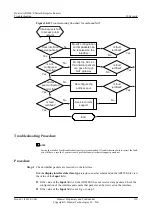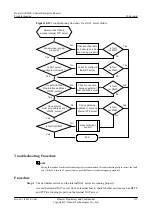l
If user passes the authentication, check the option settings on the client or capture packets
on the network adapter of the client to check whether the client sends authentication packets
correctly.
If preceding configurations are correct, go to step 6.
Step 6
Run the
display dot1x
interface
interface-type interface-number
command on the AR2200-S
to check whether the number of online 802.1x users reaches the maximum.
If the number of online 802.1x users reaches the maximum, the AR2200-S does not trigger
authentication for subsequent users, and subsequent users cannot go online.
Step 7
If the fault persists, collect the following information and contact Huawei technical support
personnel:
l
Results of the preceding troubleshooting procedure
l
Configuration file, log file, and alarm file of the AR2200-S
----End
Relevant Alarms and Logs
Relevant Alarms
l
1.3.6.1.4.1.2011.5.25.40.4.2.1
Relevant Logs
None.
10.3.2 MAC Address Authentication of a User Fails
Common Causes
This fault is commonly caused by one of the following:
l
Some parameters are set incorrectly or not set, such as the parameters of MAC address
authentication, authentication domain, authentication server, and authentication server
template.
l
The number of online users reaches the maximum.
Troubleshooting Flowchart
A user fails to pass the MAC address authentication.
shows the troubleshooting flowchart.
Huawei AR2200-S Series Enterprise Routers
Troubleshooting
10 Security
Issue 01 (2012-01-06)
Huawei Proprietary and Confidential
Copyright © Huawei Technologies Co., Ltd.
301