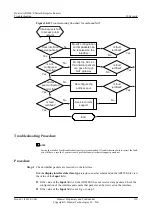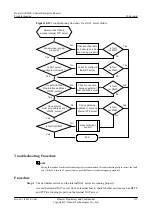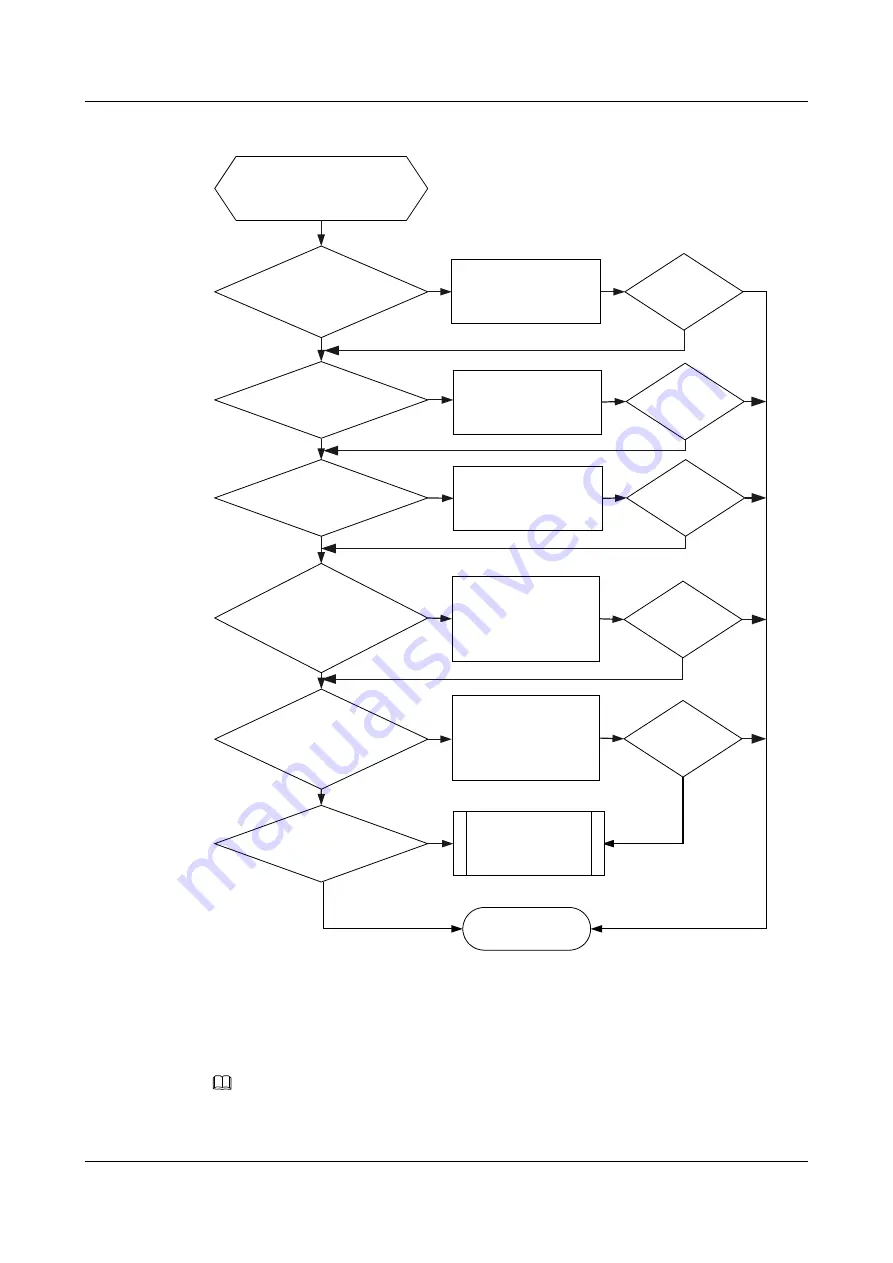
Figure 10-16
Troubleshooting flowchart for twice NAT
Yes
Yes
Yes
Is outbound NAT
configured correctly?
Is DNS mapping entry
set correctly?
Is fault rectified?
Correctly configure
outbound NAT
Correctly configure a
DNS mapping entry
Is fault
rectified?
End
No
No
No
Yes
Is NAT ALG
enabled for DNS?
Enable NAT ALG for
the DNS protocol
Yes
Yes
No
Yes
Are mappings
between overlapped and
temporary address pools
correct?
Correctly configure
mappings between
overlapped and
temporary address
pools
Yes
No
Yes
Is there a route
between temporary
address pool and outbound
interface?
Configure a route
between temporary
address pool and
outbound interface
Yes
Internal host A fails to
access external host B
Seek technical
support
No
No
No
No
No
Is fault
rectified?
Is fault
rectified?
Is fault
rectified?
Is fault
rectified?
No
Yes
Troubleshooting Procedure
NOTE
Saving the results of each troubleshooting step is recommended. If troubleshooting fails to correct the fault,
you will have a record of your actions to provide Huawei technical support personnel.
Huawei AR2200-S Series Enterprise Routers
Troubleshooting
10 Security
Issue 01 (2012-01-06)
Huawei Proprietary and Confidential
Copyright © Huawei Technologies Co., Ltd.
316