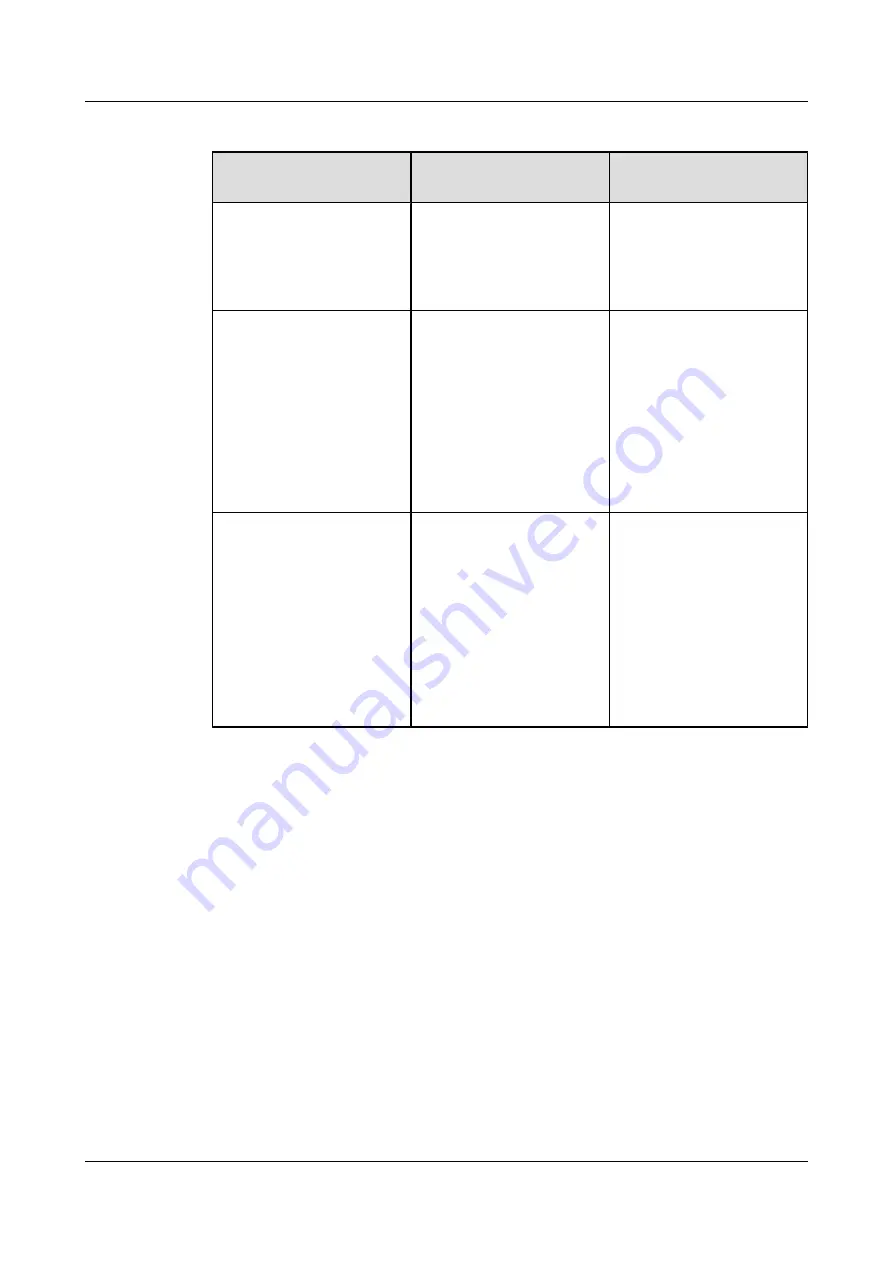
Table 2-1
SNMP configuration
Item
Method
Troubleshooting
Procedure
Check whether the host
supports the SNMP version
used by the NMS for sending
a login request.
Run the
display snmp-agent
sys-info
version
command to
view the SNMP version of
the host.
If the host does not support
the SNMP version, run the
snmp-agent sys-info
version
command to set the
SNMP version on the host.
View the community string
configured on the host.
Run the
display snmp-agent
community
command.
If the community string used
by the NMS for sending a
login request is different
from that configured on the
host, run the
snmp-agent
community
command to
configure a read-write
community string, which
must be identical to that
configured on the host.
If SNMPv3 is used, check
whether information about
the SNMP user group and
users is correct.
l
Run the
display snmp-
agent group
command to
view information about
the SNMPv3 user group.
l
Run the
display snmp-
agent usm-user
command to view the
SNMPv3 user
information.
If information is incorrect,
modify the configurations.
l
Run the
snmp-agent
group
command to view
information about the
SNMPv3 user group.
l
Run the
snmp-agent
usm-user
command to
view information about
the SNMPv3 user.
Step 3
Run the
display snmp-agent community
command to view the community string configured
on the host.
l
If the IP address from which the NMS sends login requests is denied by the ACL, run the
rule
command to enable the ACL to permit the IP address from which the NMS sends login
requests.
l
If the IP address from which the NMS sends login requests is permitted by the ACL, go to
Step 4.
Step 4
Collect the following information and contact Huawei technical support personnel:
l
Results of the preceding troubleshooting procedure
l
Configuration files, log files, and alarm files of the devices
----End
Relevant Alarms and Logs
Relevant Alarms
None.
Huawei AR2200-S Series Enterprise Routers
Troubleshooting
2 System
Issue 01 (2012-01-06)
Huawei Proprietary and Confidential
Copyright © Huawei Technologies Co., Ltd.
28







































