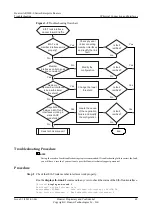l
If the destination IP address is configured, go to Step 3.
l
If the destination IP address is not configured, run the
destination-address
ipv4
ip-
address
command in the NQA test instance view to configure the destination IP address.
–
If the fault is rectified, go to Step 5.
–
If the fault persists, go to Step 3.
Step 3
Run the
display nqa-agent
admin-name test-name
[
verbose
] command on the NQA client or
the
display this
command in the NQA test instance view to check whether the destination port
is configured.
l
If the destination port is configured, go to Step 4.
l
If the destination port is configured, run the
destination-port
port-number
command in the
NQA test instance view to configure the destination port.
–
If the fault is rectified, go to Step 5.
–
If the fault persists, go to Step 4.
Step 4
If the fault persists, collect the following information and contact Huawei technical support
personnel:
l
Results of the preceding troubleshooting procedures
l
Configuration files, log files, and alarm files of the devices
----End
Relevant Alarms and Logs
Relevant Alarms
None.
Relevant Logs
None.
2.6.2 A Drop Record Exists in the UDP Jitter Test Result
Common Causes
If the UDP jitter test result has drop records, the value of the "Drop operation number" field in
the
display nqa results
command output is not 0.
This fault is commonly caused by one of the following:
l
The destination IP address does not exist or the route to the network segment to which the
destination IP address belongs does not exist in the routing table.
l
The source IP address is incorrect.
Huawei AR2200-S Series Enterprise Routers
Troubleshooting
2 System
Issue 01 (2012-01-06)
Huawei Proprietary and Confidential
Copyright © Huawei Technologies Co., Ltd.
33