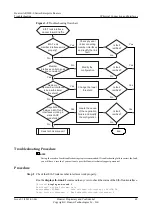Relevant Logs
None.
2.7 NTP Troubleshooting
2.7.1 The Clock Is Not Synchronized
Common Causes
This fault is commonly caused by one of the following:
l
The link flaps.
l
The link is faulty.
Troubleshooting Procedure
Context
NOTE
Saving the results of each troubleshooting step is recommended. If your troubleshooting fails to correct
the fault, you will have a record of your actions to provide Huawei technical support personnel.
Procedure
Step 1
Check the NTP status.
[Huawei]
display ntp-service status
clock status:
unsynchronized
clock stratum: 16
reference clock ID: none
nominal frequency: 100.0000 Hz
actual frequency: 99.9995 Hz
clock precision: 2^18
clock offset: 0.0000 ms
root delay: 0.00 ms
root dispersion: 0.00 ms
peer dispersion: 0.00 ms
reference time: 14:25:55.477 UTC Jun 9 2010(CFBA22F3.7A4B76F6)
The "clock status" field is displayed as "unsynchronized", indicating that the local system clock
is not synchronized with any NTP server or a reference clock.
Step 2
Check the status of the NTP connection.
[Huawei]
display ntp-service sessions
The value of the "reference" is 0.0.0.0, specifying that the local system clock is not synchronized
with any NTP server.
Step 3
Run the
ping
command on the NTP client to check the status of the link to the NTP server.
[Huawei]
ping 20.1.14.1
PING 20.1.14.1: 56 data bytes, press CTRL_C to break
Request time out
Request time out
Request time out
Request time out
Request time out
Huawei AR2200-S Series Enterprise Routers
Troubleshooting
2 System
Issue 01 (2012-01-06)
Huawei Proprietary and Confidential
Copyright © Huawei Technologies Co., Ltd.
41