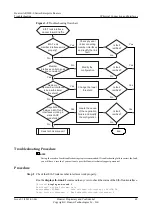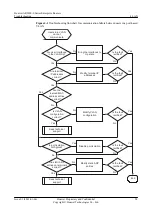l
The CWMP settings on the AR2200-S are incorrect, for example, the setting of ACS's URL,
user name, or password is incorrect, or the CWMP function is disabled on the AR2200-S.
l
There is no reachable route between the AR2200-S and the ACS.
l
The AR2200-S does not support parameters in the packets received from the ACS.
Troubleshooting Flowchart
shows the troubleshooting flowchart.
Figure 2-14
CWMP troubleshooting flowchart
Are CWMP
settings correct?
Is any parameter
not supported by
AR?
Seek technical support
Is fault rectified?
End
Yes
Yes
No
Yes
No
No
Is fault rectified?
Is there
a reachable route
between AR and
ACS?
CWMP fails to
manage AR
Modify the settings
Configure a
reachable route
No
No
Yes
Yes
Troubleshooting Procedure
NOTE
Saving the results of each troubleshooting step is recommended. If troubleshooting fails to correct the fault,
you will have a record of your actions to provide Huawei technical support personnel.
Procedure
Step 1
Verify the CWMP settings on the AR2200-S.
Run the
display cwmp configuration
command in the system view to check whether the CWMP
function is enabled and the ACS's URL, user name, and password are correctly set.
<Huawei>
display cwmp configuration
CWMP is enabled
ACS URL: http://www.acs.com:80/acs
ACS username: hwcpe
ACS password: asd123
Inform enable status: disabled
Huawei AR2200-S Series Enterprise Routers
Troubleshooting
2 System
Issue 01 (2012-01-06)
Huawei Proprietary and Confidential
Copyright © Huawei Technologies Co., Ltd.
43