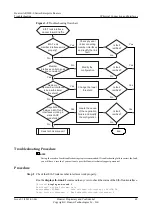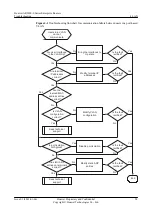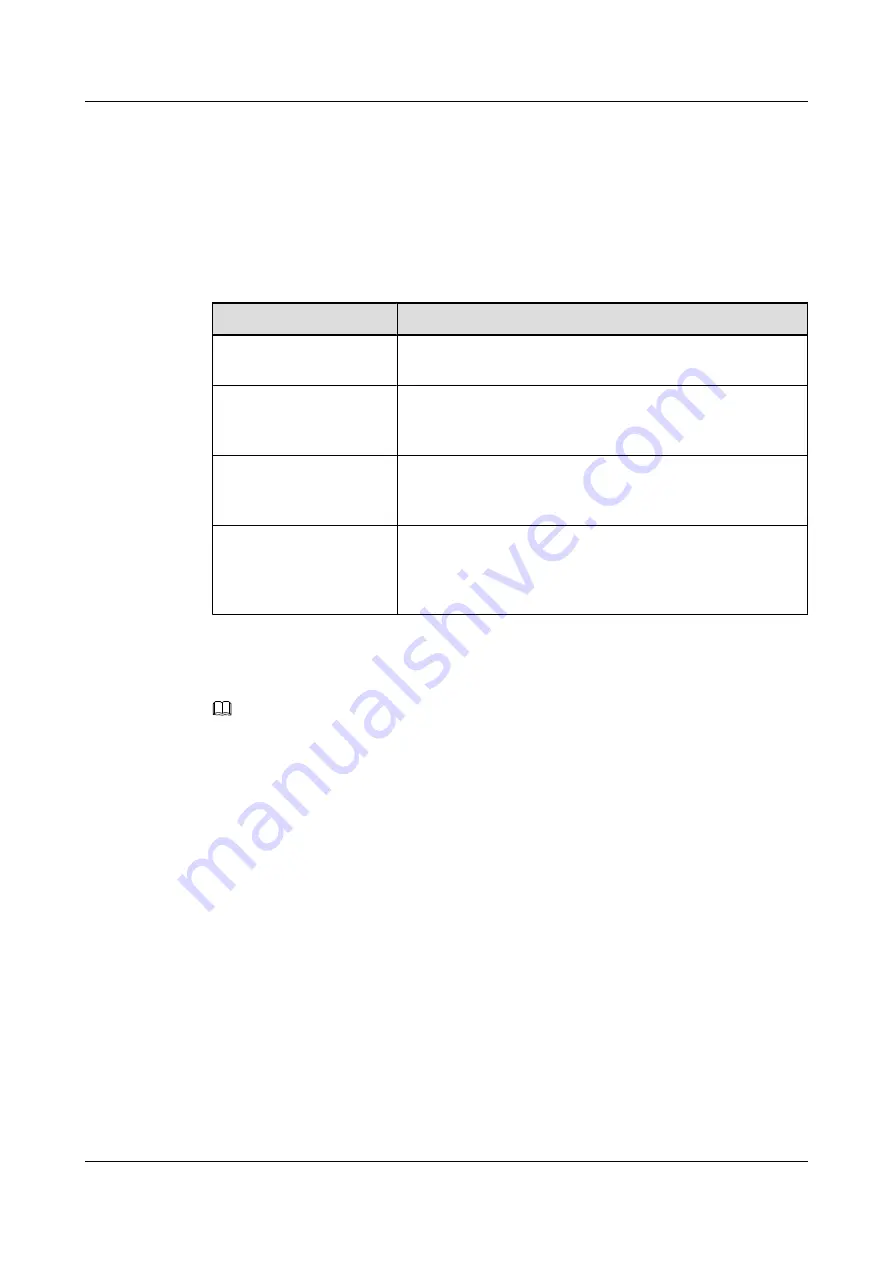
Inform interval: 600s
Inform time: -
Wait timeout: 30s
Reconnection times: 3
l
If the CWMP settings are correct, go to step 2.
l
If the CWMP settings are incorrect, modify them based on
, and run the
undo
cwmp enable
and
cwmp enable
commands to re-enable the CWMP function.
Table 2-3
CWMP settings
Item
Method
Enable the CWMP
function.
Run the
cwmp enable
command in the CWMP view.
Configure the URL used
by the AR2200-S to
connect to the ACS.
Run the
cwmp acs url
url
command in the CWMP view.
Configure the user name
used by the AR2200-S to
connect to the ACS.
Run the
cwmp acs username
username
command in the
CWMP view.
Configure the ACS's
password used by the
AR2200-S to connect to
the ACS.
Run the
cwmp acs password
password
command in the CWMP
view.
Step 2
Check that there is a reachable route between the AR2200-S and ACS.
Run the
ping
command on the AR2200-S to ping the ACS.
NOTE
If you have configured the ACS's URL as a domain name, use the
display dns dynamic-host
command
to obtain the IP address, and enter the IP address in the ping command.
<Huawei>
display dns dynamic-host
No Domain-name IpAddress TTL Alias
1 huawei.com 2.1.1.3 3579
l
If the AR2200-S fails to ping the ACS, rectify the ping fault based on
.
l
If the AR2200-S can ping the ACS, go to step 3.
Step 3
Check whether the parameters in the packets received from the ACS are supported by the
AR2200-S.
Capture the packets exchanged between the ACS and the AR2200-S using Ethereal or other
packet catchers, and check the parameters in
<Name></Name>
.
Huawei AR2200-S Series Enterprise Routers
Troubleshooting
2 System
Issue 01 (2012-01-06)
Huawei Proprietary and Confidential
Copyright © Huawei Technologies Co., Ltd.
44