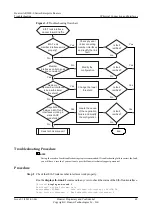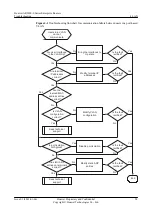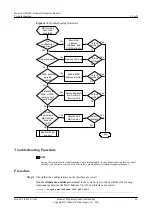–
The Eth-Trunk interface on one end is configured to work in static LACP mode, but the
Eth-Trunk interface on the other end is not.
To correct this problem, make the configurations of the two ends of the Eth-Trunk link
consistent.
After the configurations are corrected and LACP negotiation succeeds, the output of the
display eth-trunk 1
command is as follows:
[RouterB]
display eth-trunk 1
Eth-Trunk1's state information is:
Local:
LAG ID: 1 WorkingMode: STATIC
Preempt Delay: Disabled Hash arithmetic: According to SA-XOR-DA
System Priority: 32768 System ID: 0018-826f-fc7a
Least Active-linknumber: 1 Max Active-linknumber: 8
Operate status: up Number Of Up Port In Trunk: 3
------------------------------------------------------------------------------
--
ActorPortName Status PortType PortPri PortNo PortKey PortState Weight
Ethernet2/0/1 Selected 100M 32768 264 305 11111100 1
Ethernet2/0/2 Selected 100M 32768 265 305 11111100 1
Ethernet2/0/3 Selected 100M 32768 266 305 11111100 1
Partner:
------------------------------------------------------------------------------
--
ActorPortName SysPri SystemID PortPri PortNo PortKey PortState
Ethernet2/0/1 32768 0018-823c-c473 32768 2056 305 11111100
Ethernet2/0/2 32768 0018-823c-c473 32768 2057 305 11111100
Ethernet2/0/3 32768 0018-823c-c473 32768 2058 305 11111100
If LACP negotiation fails after the configurations are corrected, go to
l
If the Eth-Trunk interface is not configured to work in static LACP mode, go to
Step 5
Collect the following information and contact Huawei technical support personnel.
l
Results of the preceding troubleshooting procedure
l
Configuration files, log files, and alarm files of the devices
----End
Relevant Alarms and Logs
Relevant Alarms
None.
Relevant Logs
None.
3.1.2 Troubleshooting Cases
Huawei AR2200-S Series Enterprise Routers
Troubleshooting
3 Physical Connection and Interfaces
Issue 01 (2012-01-06)
Huawei Proprietary and Confidential
Copyright © Huawei Technologies Co., Ltd.
51