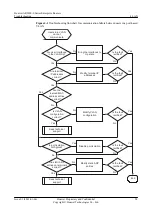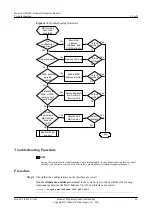l
If the values in the TC or TCN received, TC count per hello, TC received, and TC count
per hello fields in the command output are 0s, it indicates that the device does not receive
any TC message. In this case, contact Huawei technical support personnel.
Step 4
Check that no interface on the device alternates between Up and Down.
View the log message IFNET/4/IF_STATE to check whether an MSTP-enabled port alternates
between Up and Down.
l
If an MSTP-enabled interface alternates between Up and Down, it indicates that the
interface flaps. If a physical interface frequently alternates between Up and Down, the
MSTP status of the device on the network will become unsteady. As a result, a large number
of TC messages are generated; ARP entries and MAC entries are frequently deleted;
services are interrupted. Run the
shutdown
command on the flapping interface. If services
are not restored after the flapping interface is shut down, go to
l
Step 5
Check that the MSTP convergence mode is Normal.
Run the
display stp
command in any view to check the MSTP convergence mode of the device.
[AR1]
display stp
-------[CIST Global Info][Mode MSTP]-------
CIST Bridge :57344.00e0-fc00-1597
Bridge Times :Hello 2s MaxAge 20s FwDly 15s MaxHop 20
CIST Root/ERPC :0 .0018-826f-fc7a / 20000
CIST RegRoot/IRPC :57344.00e0-fc00-1597 / 0
CIST RootPortId :128.2
BPDU-Protection :disabled
TC or TCN received :0
TC count per hello :0
STP Converge Mode :Normal
Time since last TC :2 days 14h:16m:15s
-------[MSTI 1 Global Info]-------
MSTI Bridge ID :4096.00e0-fc00-1597
MSTI RegRoot/IRPC :4096.00e0-fc00-1597 / 0
MSTI RootPortId :0.0
Master Bridge :57344.00e0-fc00-1597
Cost to Master :0
TC received :0
TC count per hello :2
l
If the convergence mode is Normal, go to
.
l
If the convergence mode is Fast, run the
stp converge normal
command to change the
convergence mode to Normal. If services are not restored after the convergence mode is
changed, go to
.
Step 6
Collect the following information and contact Huawei technical support personnel.
l
Results of the preceding troubleshooting procedure
l
Configuration files, log files, and alarm files of the device
----End
Relevant Alarms and Logs
Relevant Alarms
MSTP_1.3.6.1.4.1.2011.5.25.42.4.2.1 hwMstpiPortStateForwarding
MSTP_1.3.6.1.4.1.2011.5.25.42.4.2.2 hwMstpiPortStateDiscarding
Huawei AR2200-S Series Enterprise Routers
Troubleshooting
4 LAN
Issue 01 (2012-01-06)
Huawei Proprietary and Confidential
Copyright © Huawei Technologies Co., Ltd.
71