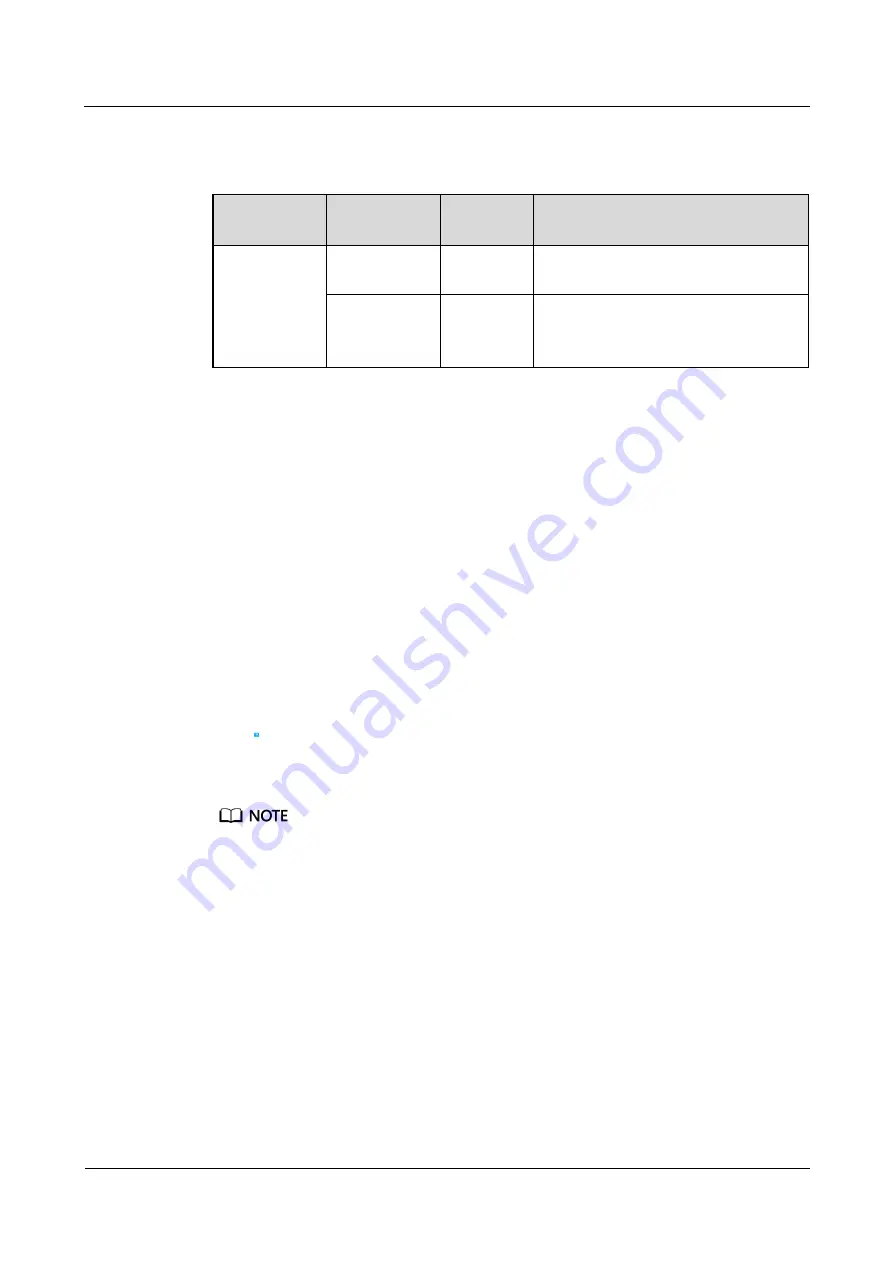
FusionModule1000A40 Prefabricated All-in-One Data
Center
Commissioning Guide
8 Commissioning Core Components
Issue 02 (2019-12-20)
Copyright © Huawei Technologies Co., Ltd.
93
Step 4
Set site configuration parameters on the ECC800 WebUI.
Table 8-15
Site Configuration parameters
Path
Parameter
Default
Value
Setting Value
System
Settings
>
System
Parameters
>
Site
Configuration
Smart module
name
FusionMod
ule
Sets the user-defined smart module
name.
System Type
FusionMod
ule2000
Set the required system type.
----End
8.4.2.2.2 Creating the ECC800 Collector on the NetEco
Prerequisites
You have logged in to the NetEco client by web browser.
You have created a modular or container in
Data Center Planning
. For detailed
operations, see Creating a Domain.
The IP address of the NetEco connected has been configured on the ECC800 WebUI.
Procedure
Step 1
Choose
System
>
Configuration Management
>
Data Center Planning
from the main
menu. The
Data Center Planning
window is displayed.
Step 2
Click in the upper left area of the
Data Center Planning
page.
Step 3
Click
Access
to switch to the
Add Device
page. You can add an ECC800 device to the
specified modular in the
Add Device
page.
When adding an ECC800 on the NetEco, do not add devices connected to the ECC800 on the NetEco.
Otherwise, adding the ECC800 fails.
One module can be bound to only one ECC800. After successful binding, all devices under the ECC800
will be displayed on the
Data Center Planning
page and the device names can be modified manually.
Devices subordinate to the ECC800 cannot be manually added or deleted. The devices can be deleted
only if the ECC800 is deleted.
The ECC800 whose system type is FusionModule1000A can be bound to an AIO Container.
















































