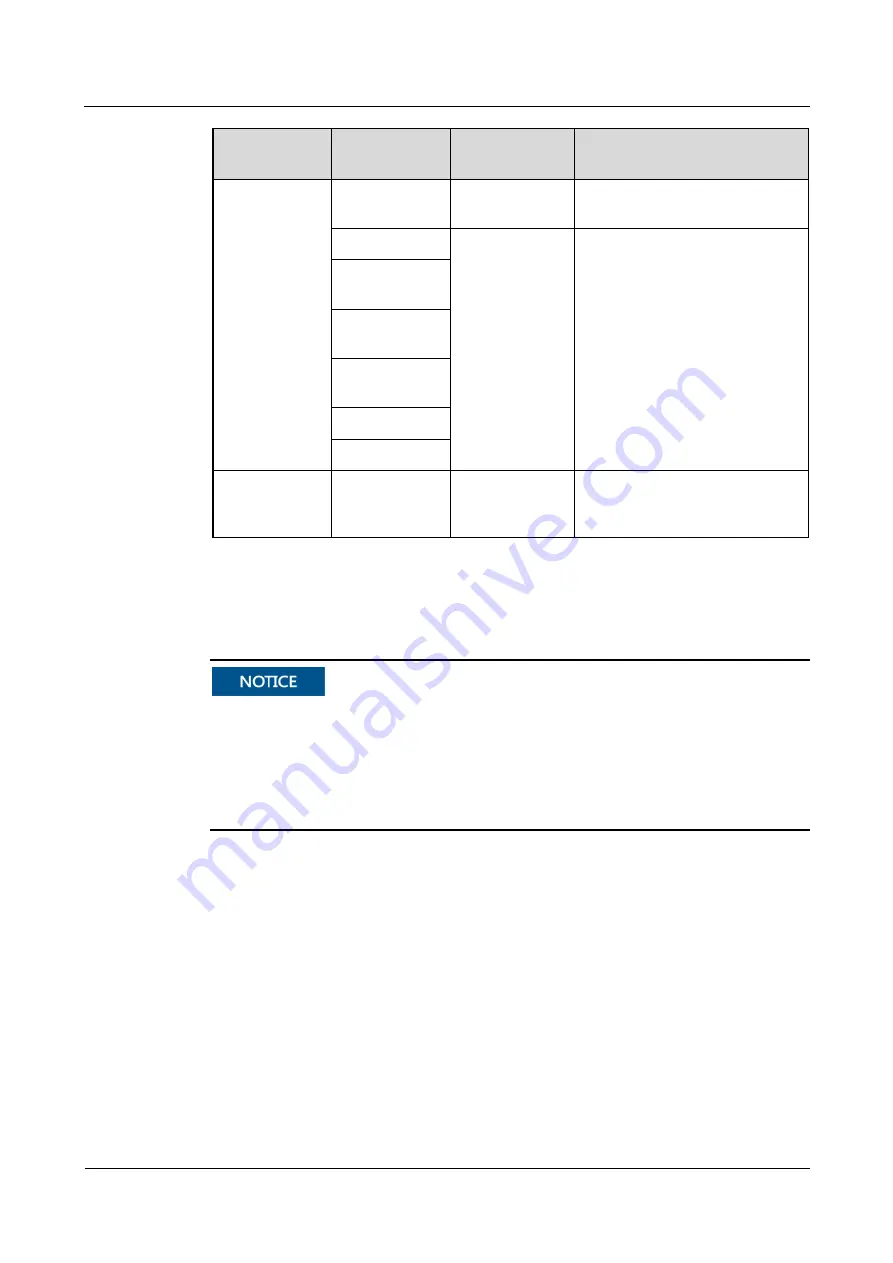
FusionModule1000A40 Prefabricated All-in-One Data
Center
Commissioning Guide
6 Power-On Commissioning
Issue 02 (2019-12-20)
Copyright © Huawei Technologies Co., Ltd.
31
System
Check Item
Check
Sub-item
Criteria
Emergency
light
Power indicator
The power indicator is on.
Fire alarm bell
Alarm indicator
on the
extinguishant
control panel
The alarm indicator is off.
Extinguishant
abort button
Pneumatic
switch
Electrical
actuator
Horn strobes
Warning sign
(Optional)
VESDA
VESDA power
box
VESDA
power-on
commissioning
The VESDA power indicator is
on, and there is no alarm in the
management system.
Step 4
(Optional) If initial configurations are involved, verify that the initial parameter settings are
correct.
For details about initial configurations, see the initial configuration parameter manual for
the solution in use.
Initial configurations must be verified before the first power-on after installation or restart
after a long power-off period.
Equipment with initial configurations can be powered on only after the initial
configurations are verified
----End
















































