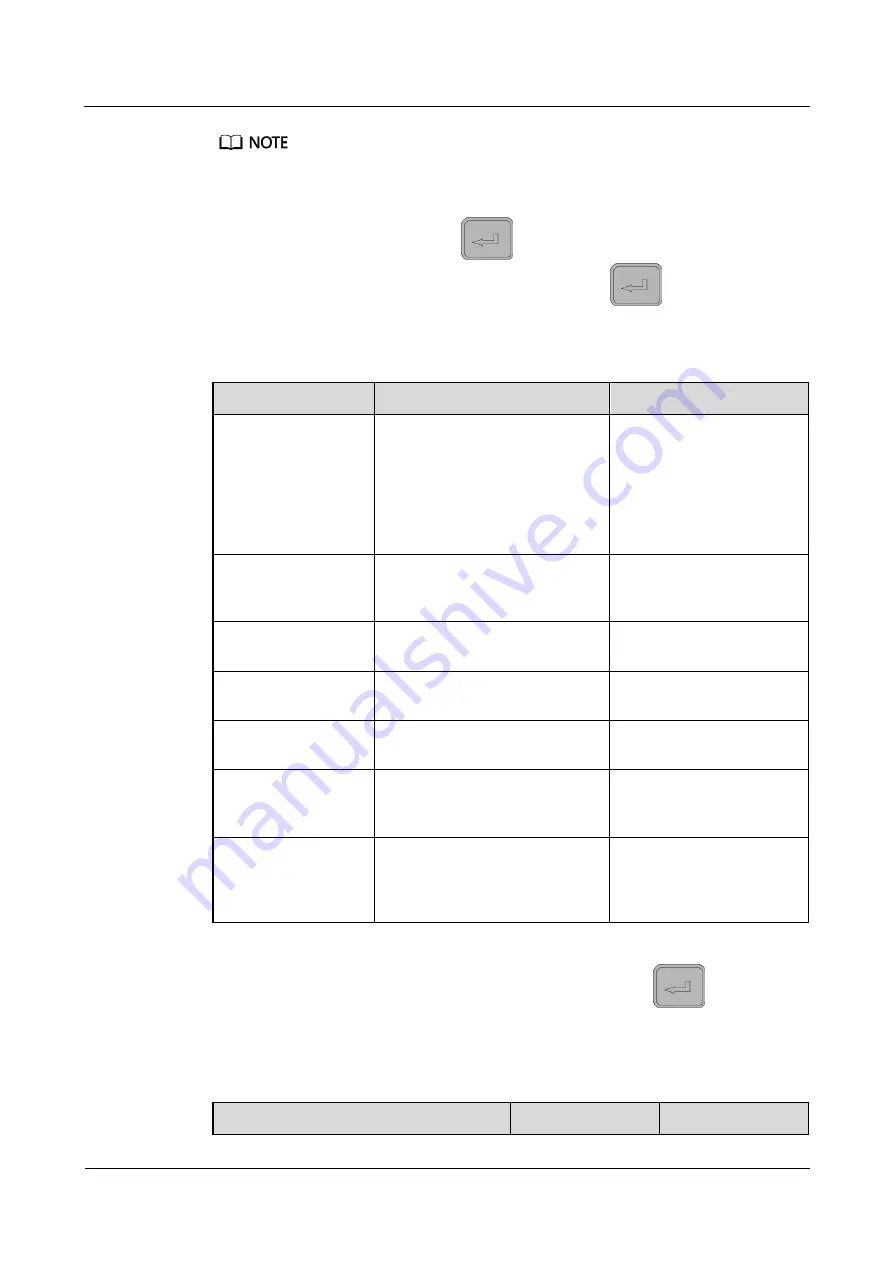
FusionModule1000A40 Prefabricated All-in-One Data
Center
Commissioning Guide
8 Commissioning Core Components
Issue 02 (2019-12-20)
Copyright © Huawei Technologies Co., Ltd.
55
A password is required to log in to the configurations page. Set the password by using the Up, Down,
and Enter buttons. The initial password is
0001
.
Language setting:
Default screen
>
Main Menu
>
Device Configuration
>
Language
.
On the default screen, hold down
. The main menu screen is displayed. On the
main menu screen, select system configuration and press
.
The following table lists the system configuration attributes and values.
Table 8-1
System configuration attributes and values
Item
Value
Description
Rated operating
voltage
110 V/57 V; 115 V/66 V; 120
V/70 V; 208 V/120 V; 220 V/127
V; 230 V/132 V; 240 V/138 V;
227 V/160 V; 347 V/200 V; 380
V/220 V; 400 V/230 V; 415
V/240 V; 440 V/254 V; 480
V/277 V
The default value is 380
V/220 V. Set the parameter
based on site requirements.
Rated frequency
50 Hz; 60 Hz
The default value is 50 Hz.
Set the parameter based on
site requirements.
Number of Phases
LN1
Single phase; three-phase
four-wire; three-phase three-wire
The default value is
three-phase four-wire.
Number of Phases
LN2
Single phase; three-phase
four-wire; three-phase three-wire
The default value is
three-phase four-wire.
Secondary load
Not Used; Opening Only;
Opening And Closing
The default value is Not
Used.
Generator Usage
No Generator; Generator In Use
The default value is No
generator. Set the parameter
based on site requirements.
Power supply priority
Line 1-Switch I; Line 2-Switch II;
No Line Priority
The default value is Line
1-Switch I. Set the
parameter based on site
requirements.
On the main menu screen, select device configuration and press
. On the device
configuration screen, you can set thresholds for parameters.
The following table lists the system configuration attributes and values.
Table 8-2
System configuration attributes and values
Item
Value
Description
















































