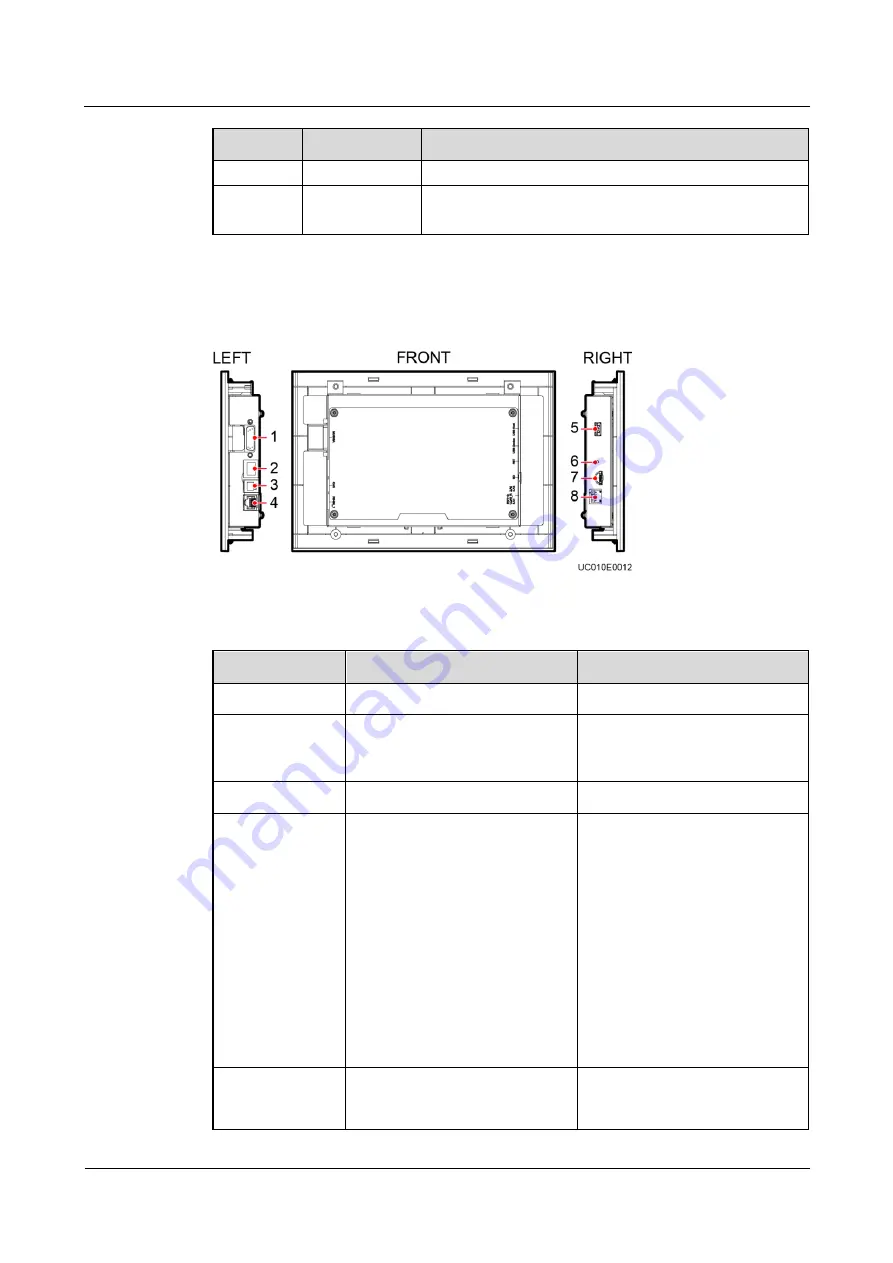
FusionModule1000A40 Prefabricated All-in-One Data
Center
Commissioning Guide
8 Commissioning Core Components
Issue 02 (2019-12-20)
Copyright © Huawei Technologies Co., Ltd.
61
Status
Color
Meaning
the system is running properly.
Off
N/A
The LCD of the integrated UPS has experienced a power
failure.
shows the MDU ports.
Figure 8-4
MDU ports
Table 8-5
MDU ports
Port Name
Port Description
Remarks
(1) MUS05A
N/A
N/A
(2) FE
Network port connecting to the
management system when the
SNMP protocol is used
N/A
(3) CAN
Connecting to the CAN bus
N/A
(4) RS485_1
Northbound serial port
connecting to the management
system when the Modbus
protocol is used
The RS485 cable connected to
the port uses the RJ45 unshielded
connectors with the following
pins:
Pin 1: positive transmit end on
the MDU
Pin 2: negative transmit end
on the MDU
Pin 4: positive receive end on
the MDU
Pin 5: negative receive end on
the MDU
(5) USB Host
After installing the WiFi
module, connect the WiFi
module to the UPS using the
N/A
















































