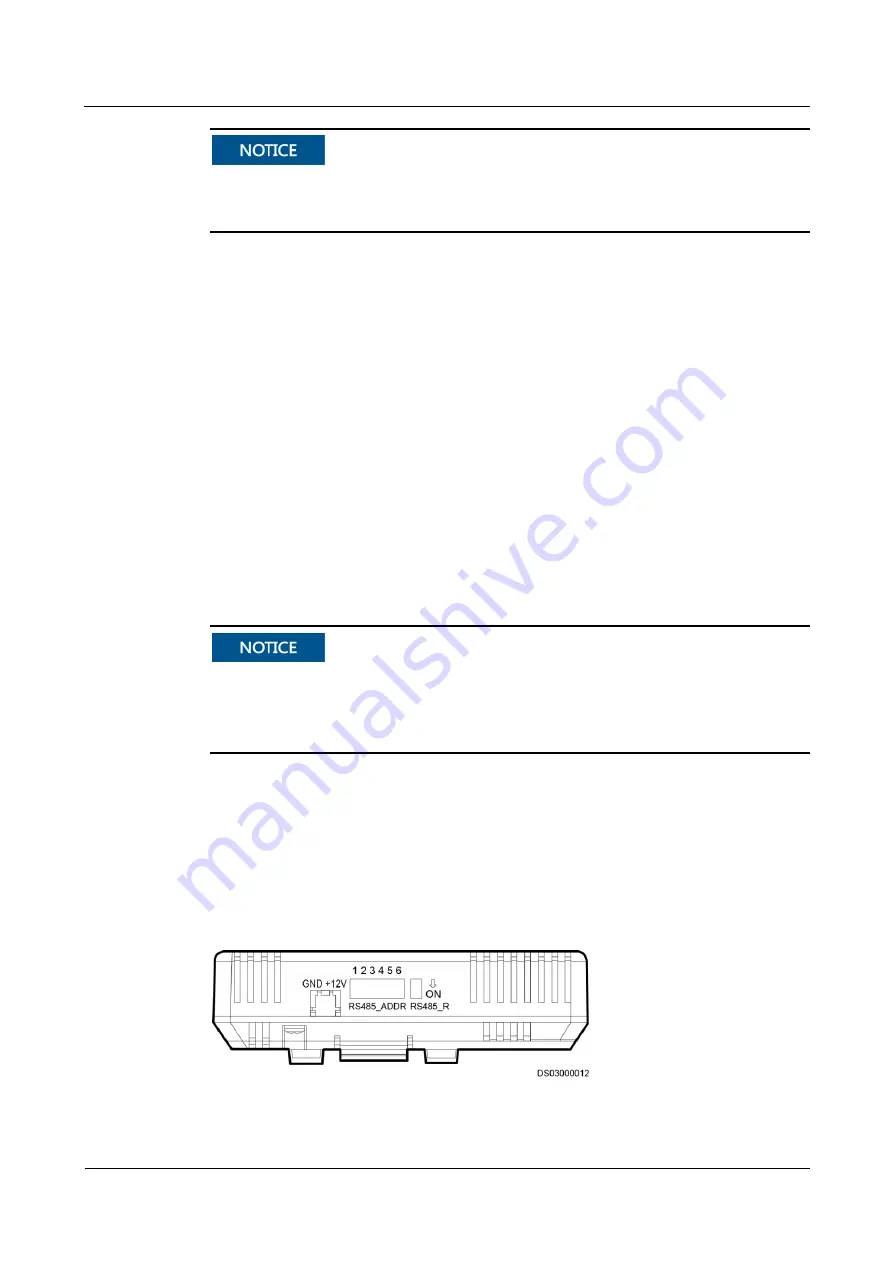
FusionModule1000A40 Prefabricated All-in-One Data
Center
Commissioning Guide
8 Commissioning Core Components
Issue 02 (2019-12-20)
Copyright © Huawei Technologies Co., Ltd.
64
When powering on and commissioning the air cooled precision smart cooling product, you
are not allowed to modify the initial configurations of the air cooled precision smart cooling
product unless you are authorized by onsite Huawei engineers.
Step 4
Tap
Indicates
on the main screen, and tap
Confirm
on the dialog box that appears. If the start
succeeds, the system prompts that the command is successfully executed.
----End
8.2.1 Initial DIP Switch Configuration for T/H Sensors
Prerequisites
You have powered on the air-cooled precision smart cooling products.
Preparations
Tool: flat-head screwdriver, step ladder
Document required: cooling device initial configuration table
Skill requirement: cooling engineer
The air-cooled smart cooling product has two models: NetCol5000A021 and
NetCol5000A025. The DIP switch settings of the two models are the same. For details, see
the cooling device initial configuration table.
For the table, see the initial configuration parameter manual for the solution in use.
Context
Each precision smart cooling product is configured with three remote T/H sensors in the cold
aisle.
You need to set the DIP switches for the remote T/H sensors using these sensors.
shows the DIP switch on a remote T/H sensor.
Figure 8-5
DIP switch on a remote T/H sensor
(1) DIP switch
















































