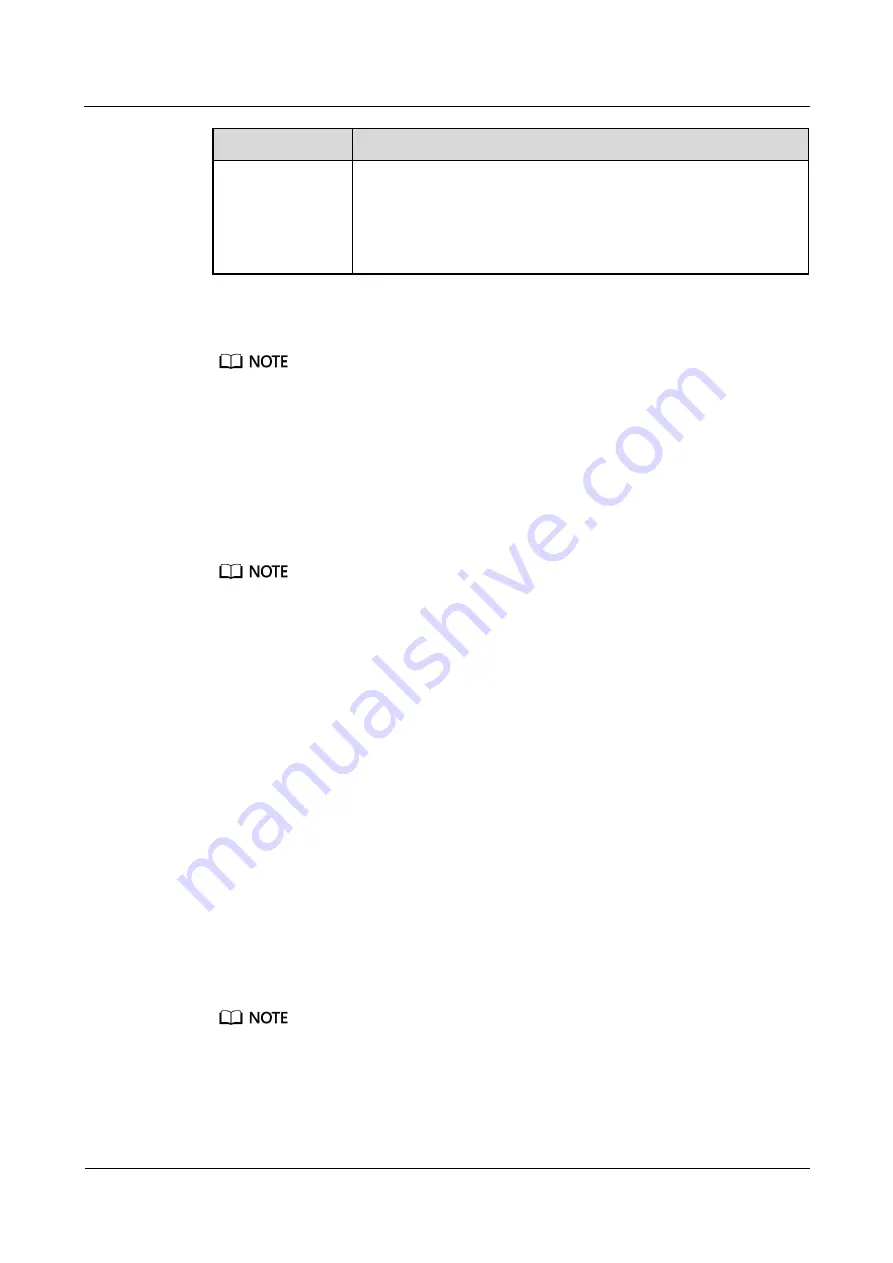
FusionModule1000A40 Prefabricated All-in-One Data
Center
Commissioning Guide
8 Commissioning Core Components
Issue 02 (2019-12-20)
Copyright © Huawei Technologies Co., Ltd.
98
Parameter
Description
following requirements:
1.
A country code must be added preceding the calling number. For example,
if the subscriber is located in China, the entered calling number is in the
following format: 86 + Calling number.
2.
If short messages are successfully sent but the subscriber does not receive
the short messages, you need to remove the country code.
Step 4
Click
Apply
to save the settings.
Click
Test
to check the connection between the NetEco and the SMS modem.
Click
Reset
to reset interworking parameters of the SMS modem.
----End
8.4.4 Scenarios for Connecting the LAN Switch
8.4.4.1 Adding the Video Management System
Because cameras and VCN do not support northbound and southbound isolation, the VCN service IP
address must be set to a northbound IP address.
The camera IP address and the VCN service IP address must be in the same network segment.
For details about northbound IP address, see section
Overview of Southbound and Northbound
Network Isolation
in
iManager NetEco 6000 Product Documentation
.
8.4.4.1.1 Configuring VCN Server Parameters
?.1.Setting Parameters on the VCN WebUI
Context
A default IP address is configured for a VCN server before delivery. Users need to modify the
IP address based on the actual network planning.
Procedure
Step 1
Modify the IP address for the VCN.
1.
Configure the PC IP address and the VCN IP address in the same network segment.
Enter the OMU Portal address (default address: https://192.168.2.101:8443) in the
address bar of the Internet Explorer and press
Enter
.
You can log in to the OMU portal using only Windows Internet Explorer 8.0 or later.
The OMU Portal version needs to be the same as the IVS version.
2.
On the login page, enter the user name
Admin
and preset password
Change_Me
, and
click
Log In
to enter the OMU Portal page. A message is displayed upon the first login
















































