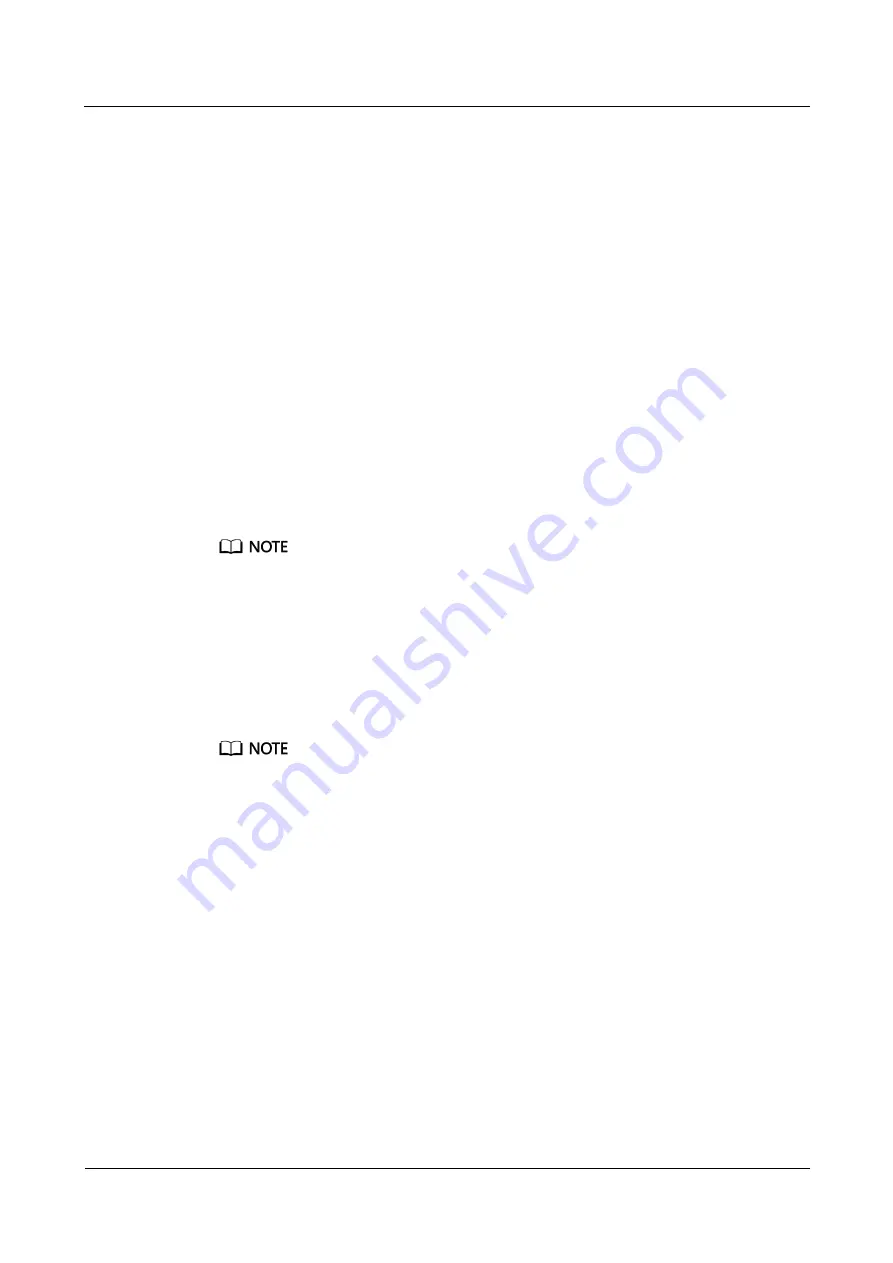
FusionModule1000A40 Prefabricated All-in-One Data
Center
Commissioning Guide
7 System Commissioning
Issue 02 (2019-12-20)
Copyright © Huawei Technologies Co., Ltd.
34
----End
7.2 Commissioning the Cooling System
Before putting the FusionModule1000 into use, you must commission the cooling system to
ensure normal cooling.
Prerequisites
The FusionModule1000 is powered on, commissioned, and working properly.
Preparations
Tool: point thermometer
Documents: cooling device layout diagram, cooling device initial configuration table,
documents delivered with the air cooled precision smart cooling product, indoor/outdoor unit
and T/H sensor wiring diagram
Skill requirement: cooling engineer
For the diagrams and tables, see the initial configuration parameter manual for the solution in use.
Procedure
Step 1
Adjust the supply air temperature of the LCUs by following instructions in documents
delivered with the air cooled precision smart cooling product and check whether the smart
cooling products respond accordingly, for example, the fan speed increases or decreases.
Step 2
Use a point thermometer or thermocouple to measure the ambient temperature.
Use a point thermometer or thermocouple to measure the ambient temperatures around the remote T/H
sensors. Compare the measured results with the temperatures displayed for the corresponding sensors on
the smart cooling product LCD. If the error is about 1°C, the T/H sensors are working properly. Change
the temperature setting back to the initial setting specified in the cooling device initial configuration
table.
----End
7.3 The Management System Commissioning
Before putting the FusionModule1000 into use, you must commission the management
system to ensure normal running.
7.3.1 Preparing for Commissioning the Management System
Tool Preparations
Multimeter, network cable tester, and RJ45 crimping tool
















































