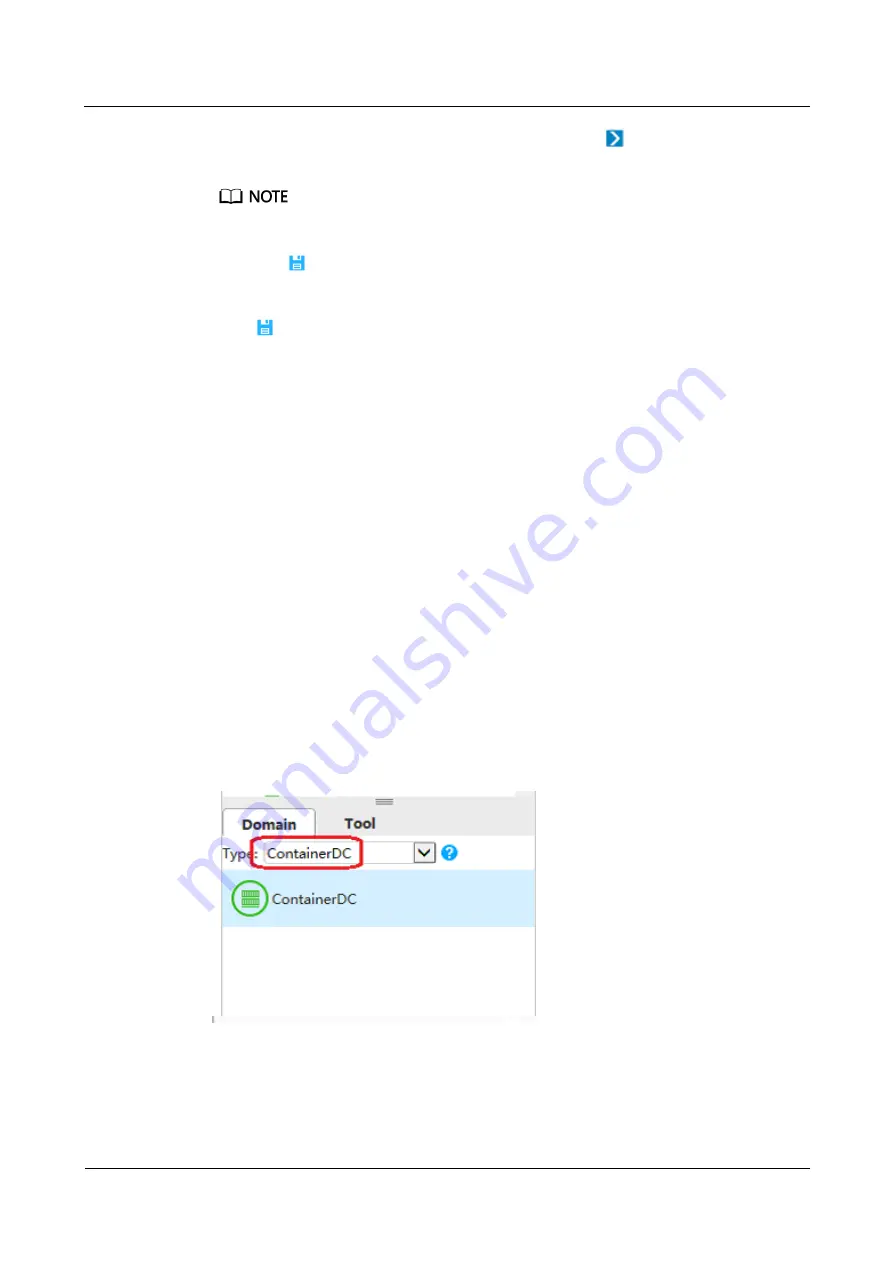
FusionModule1000A40 Prefabricated All-in-One Data
Center
Commissioning Guide
8 Commissioning Core Components
Issue 02 (2019-12-20)
Copyright © Huawei Technologies Co., Ltd.
87
To delete a domain, click the domain icon and select
Delete
under
.
3.
In the right side of the view area, set
Management Info
.
You can configure
Management Info
,
Electricity Info
, and
Refrigeration Info
for the equipment room
management domain.
4.
Click
on the toolbar.
to
until the configuration is complete.
Step 3
Click
on the toolbar.
----End
8.4.1.10 Adding a ContainerDC
This topic describes how to add a container.
Prerequisites
You have logged in to the NetEco client by web browser.
Procedure
Step 1
Choose
System
>
Configuration Management
>
Data Center Planning
from the main
menu. The
Data Center Planning
window is displayed.
Step 2
Choose the upper-layer node of the container to be added in the navigation tree on the left.
Step 3
Click
Domain
. The infrastructure area is displayed.In the lower left corner of the page, click
Management Domain
to expand the managementregion.
Step 4
Select
ContainerDC
from the
Type
drop-down list.
Figure 8-14
Selecting the container
Step 5
Select the
ContainerDC
to be added and drag the container icon to the
Design
area.
















































