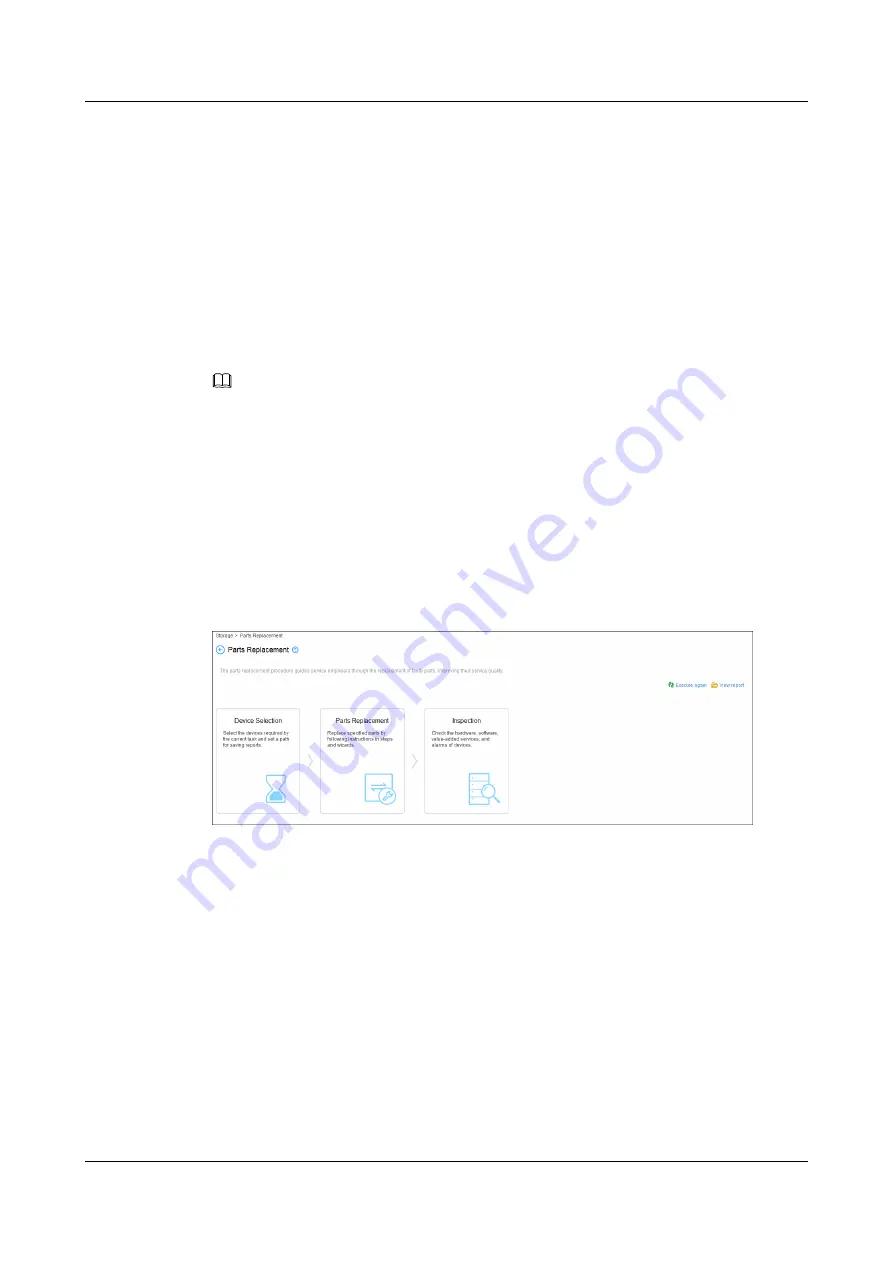
5.1.3 Replacing an FRU
This section describes how to use the FRU replacement tool to replace parts.
Prerequisites
The parts replacement package has been installed.
Context
FRUs are components that engineers can replace at the deployment site by performing the
operations in the operation guide.
NOTE
This section uses an optical module as an example.
Install the latest SmartKit before replacing an FRU.
Operators: technical support engineers and maintenance engineers from Huawei or certified
by Huawei
Procedure
Step 1
Log in to SmartKit.
Step 2
Choose
Home
>
Storage
>
Parts Replacement
>
Parts Replacement
. The
Parts
Replacement
page is displayed.
Step 3
Click
Device Selection
. The
Select Device
dialog box is displayed.
OceanStor Dorado V3 Series
Parts Replacement
5 Replacing FRUs
Issue 05 (2019-01-30)
Copyright © Huawei Technologies Co., Ltd.
76




































